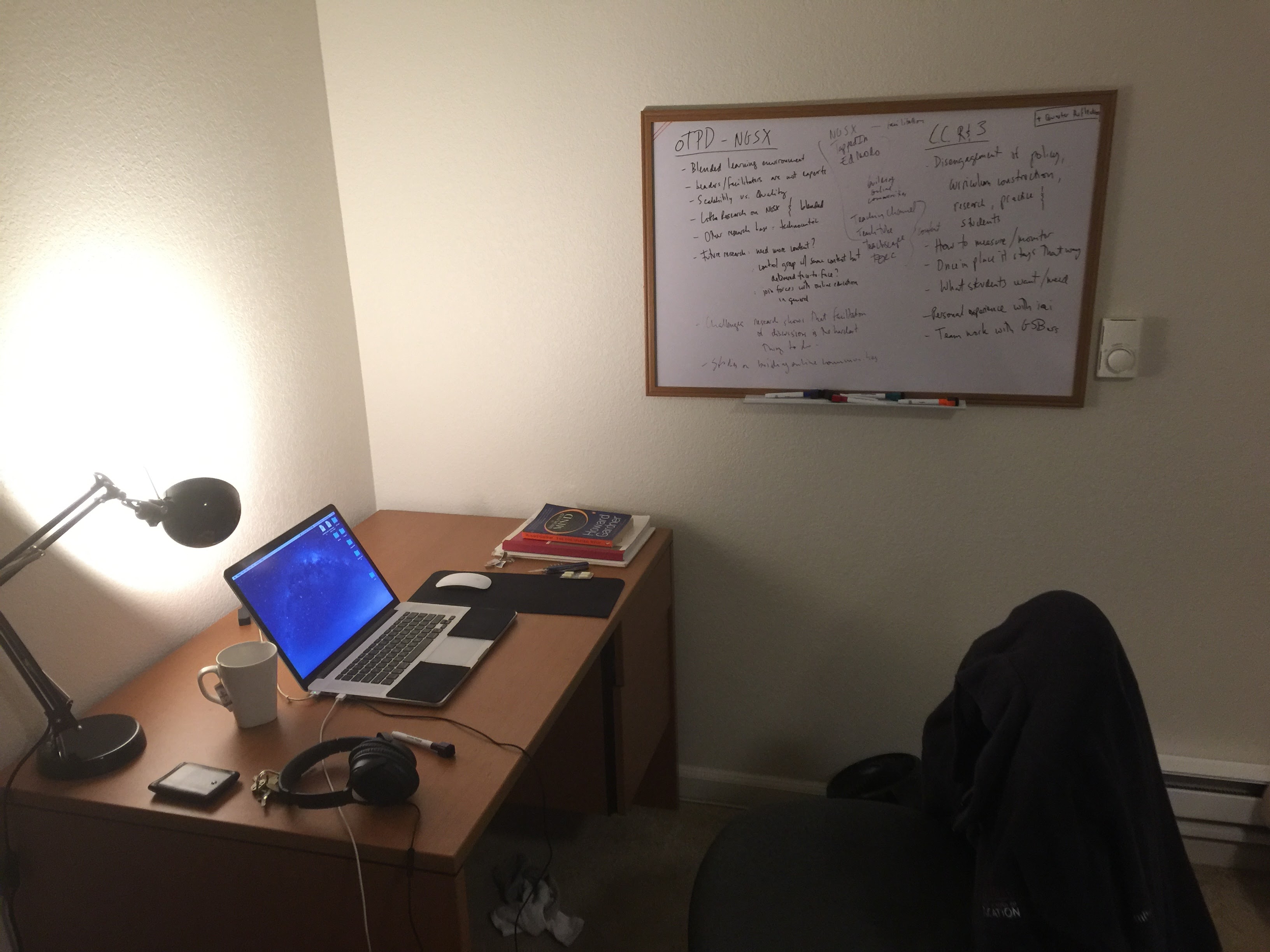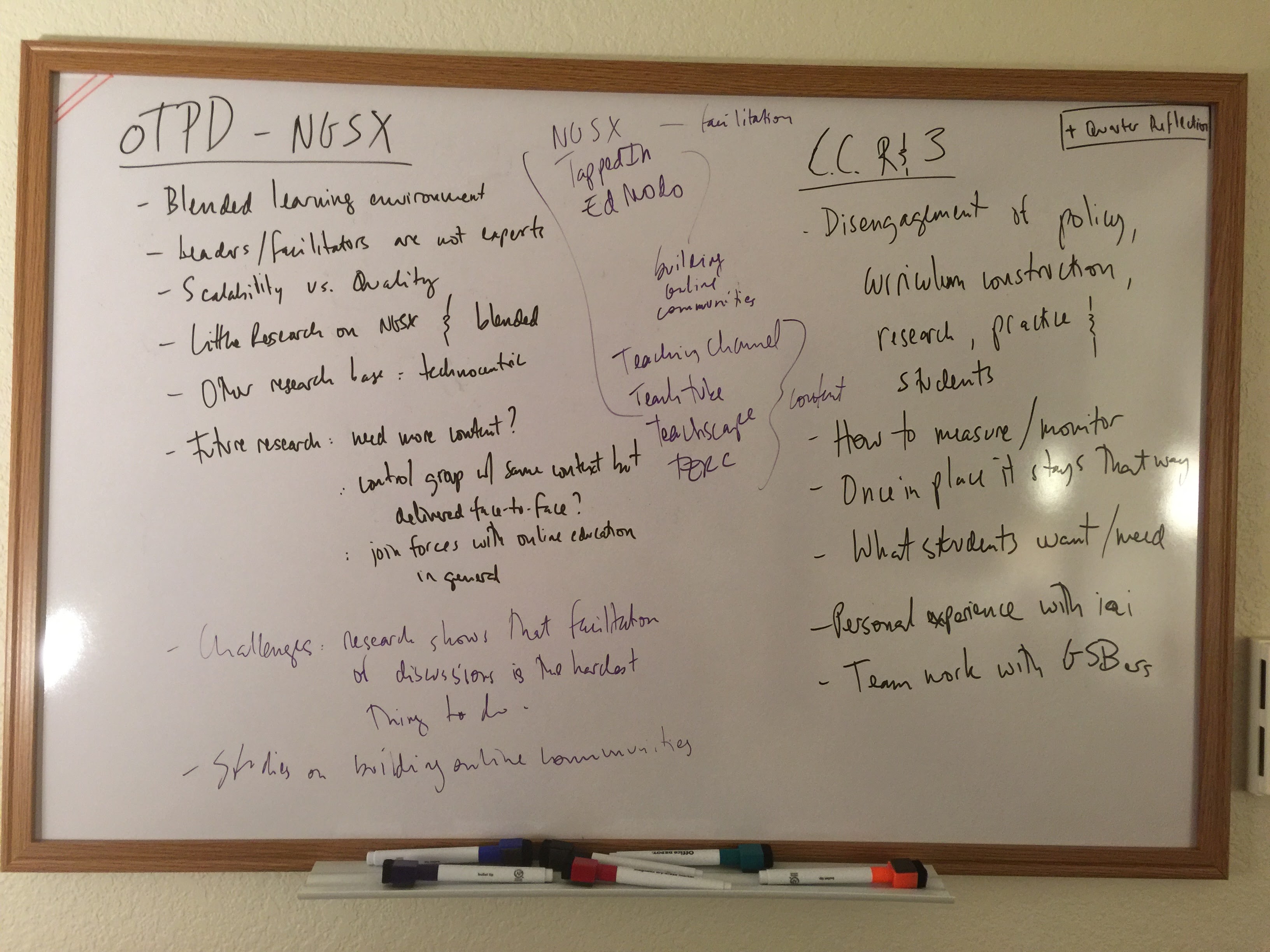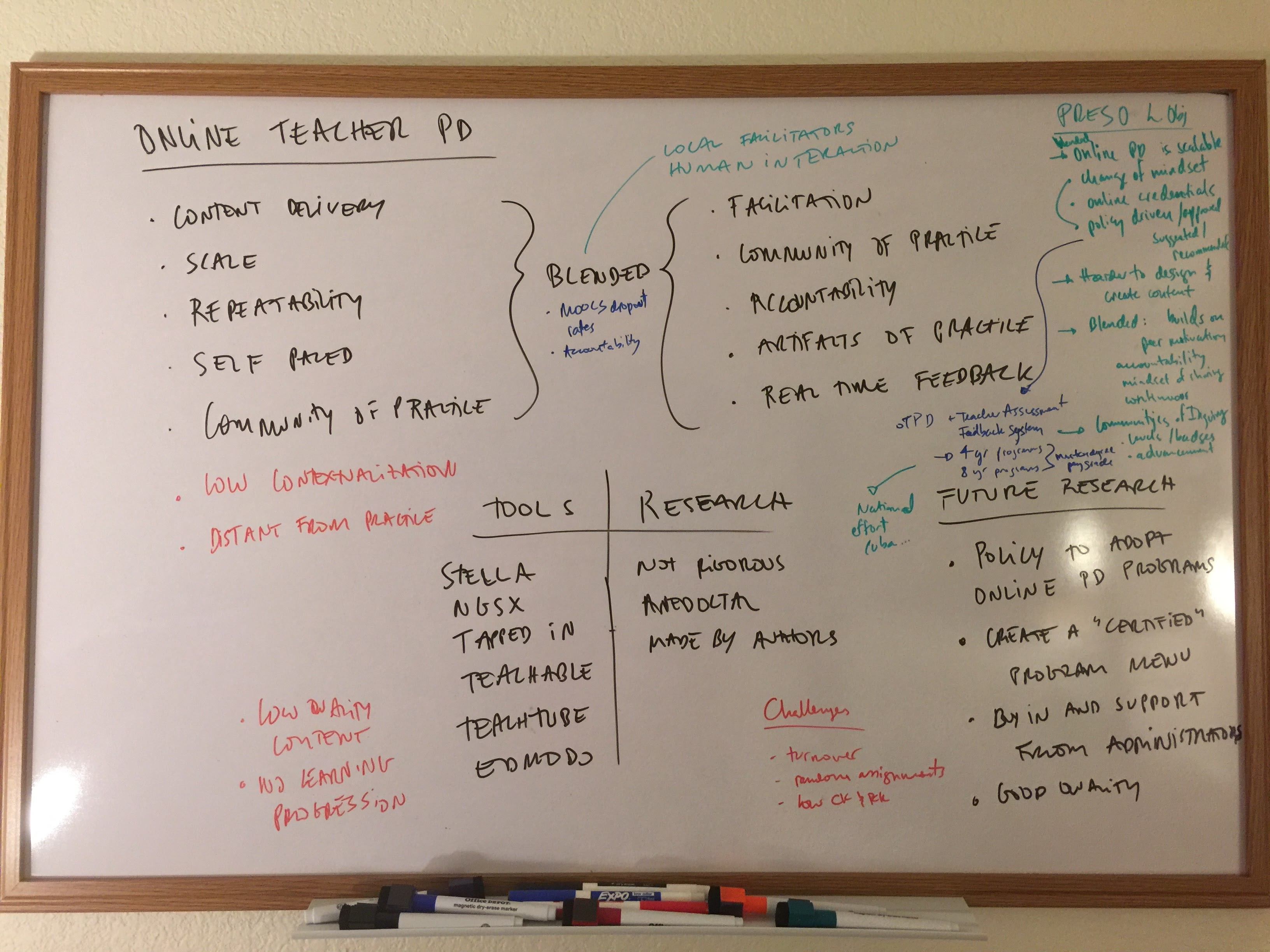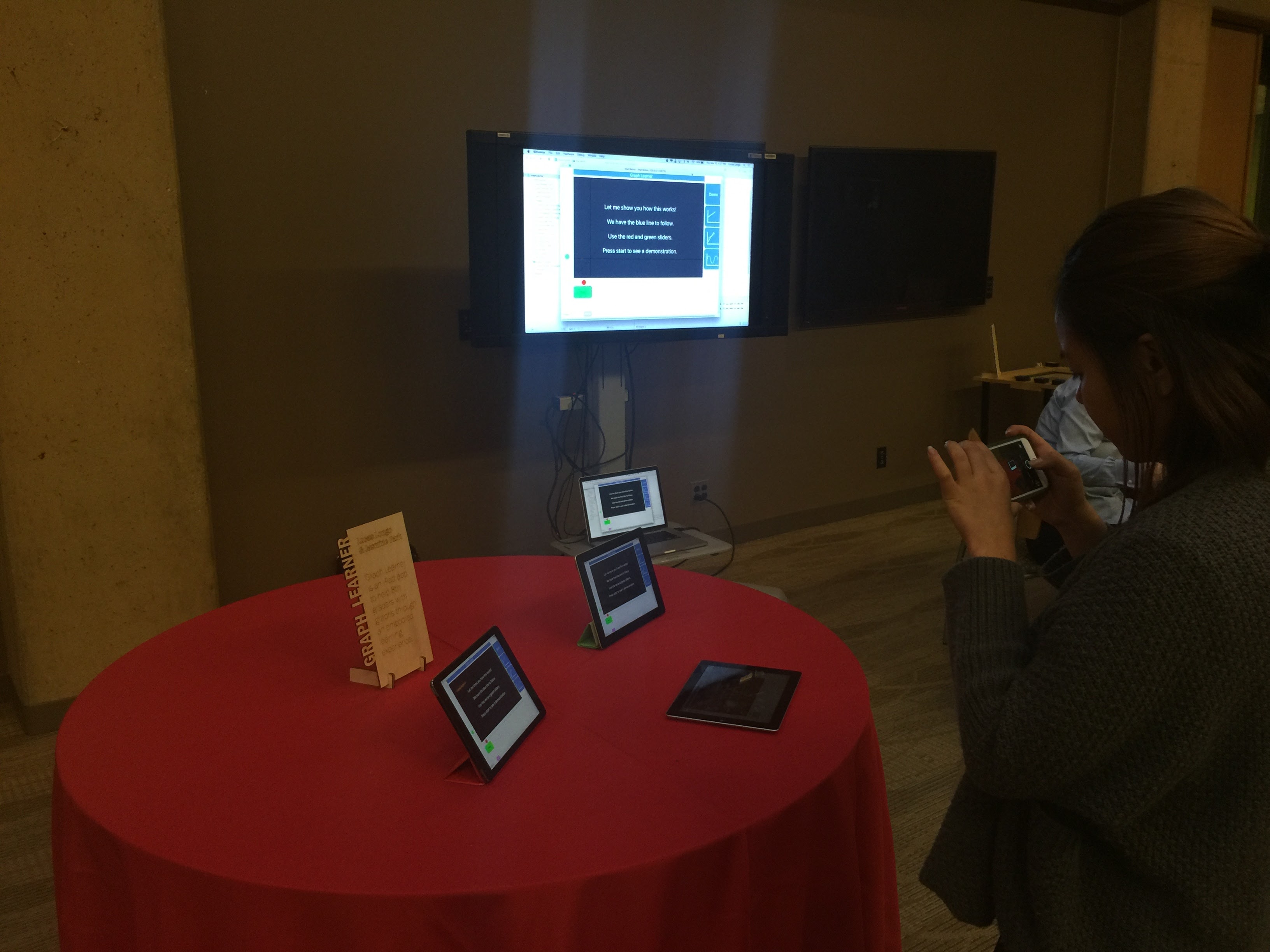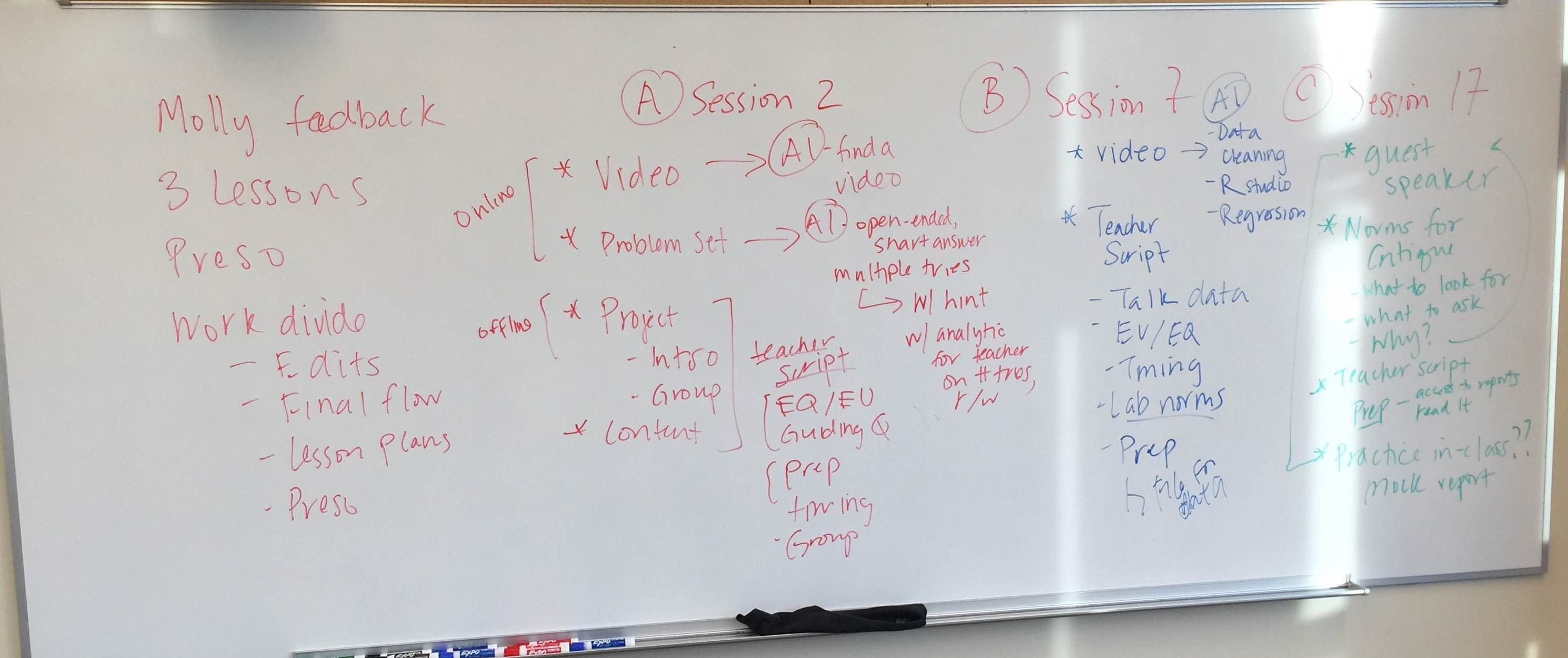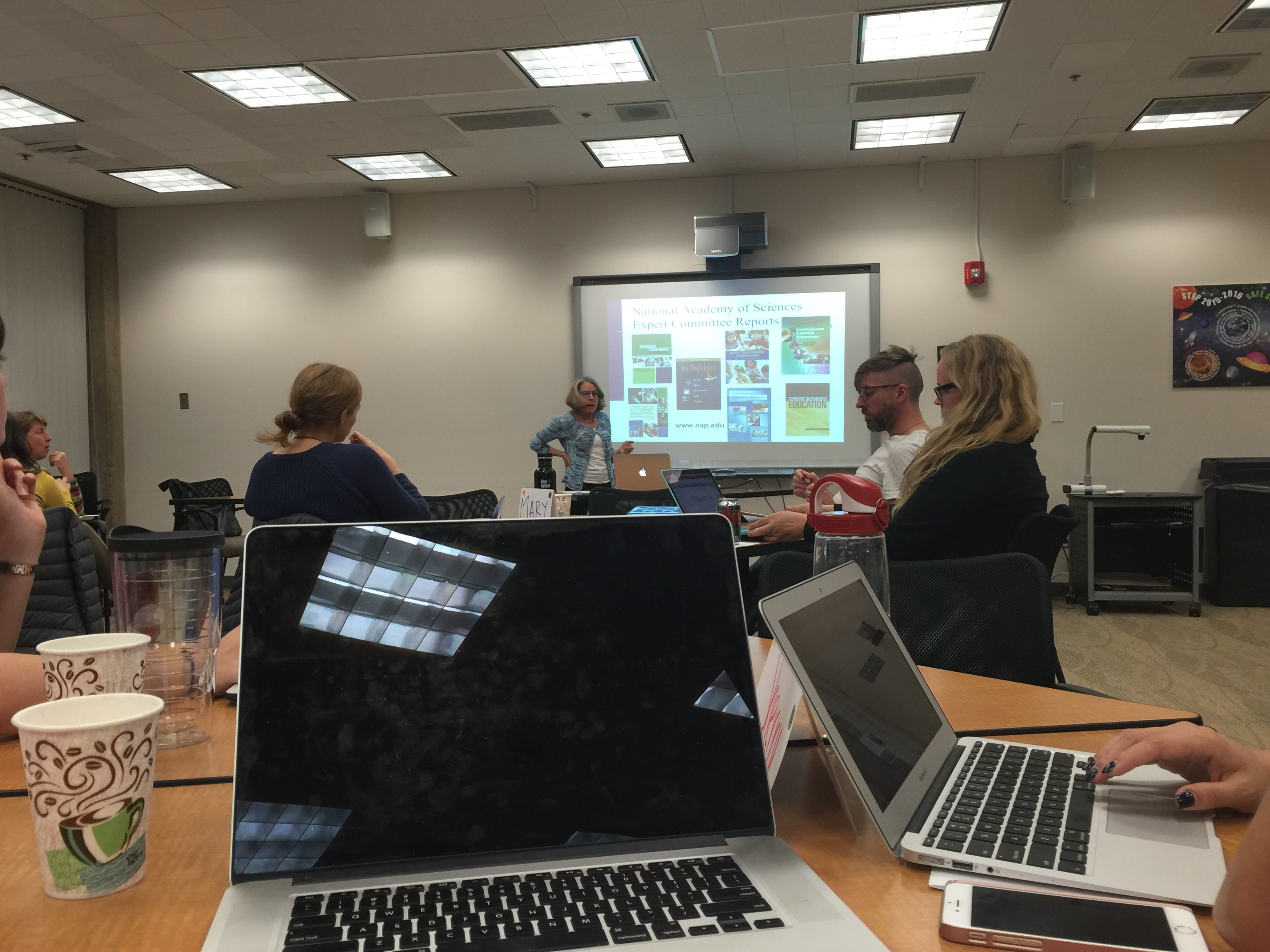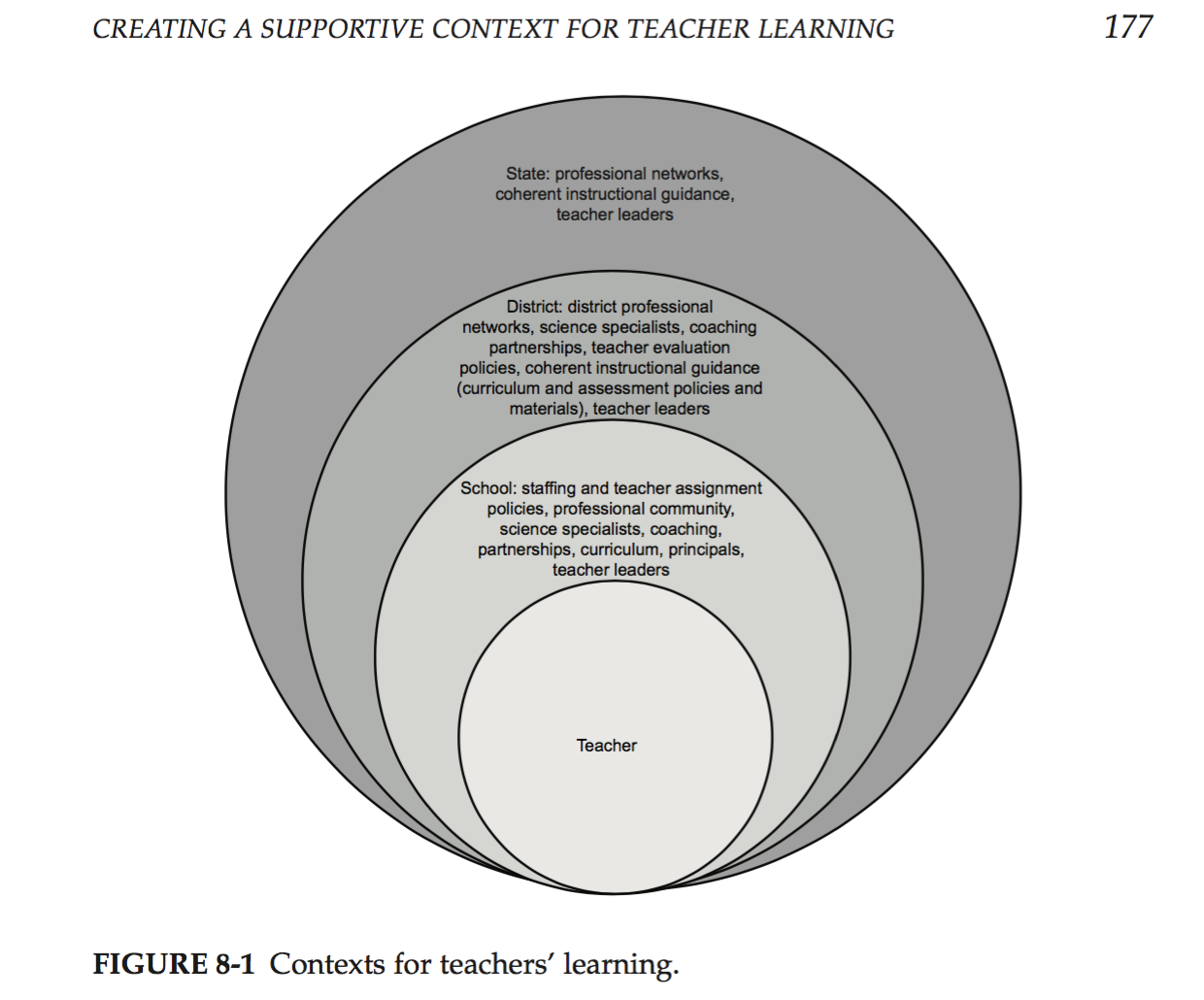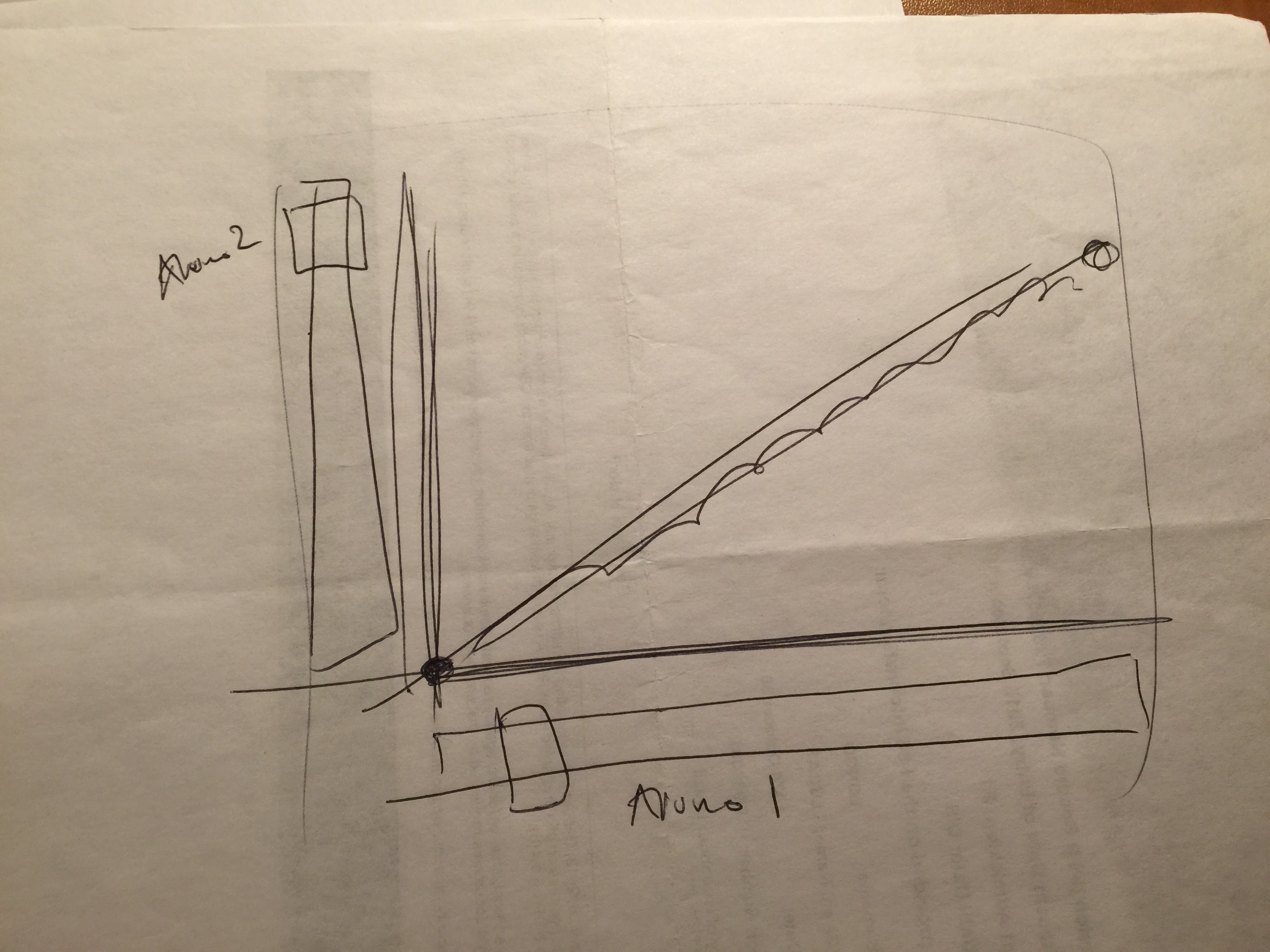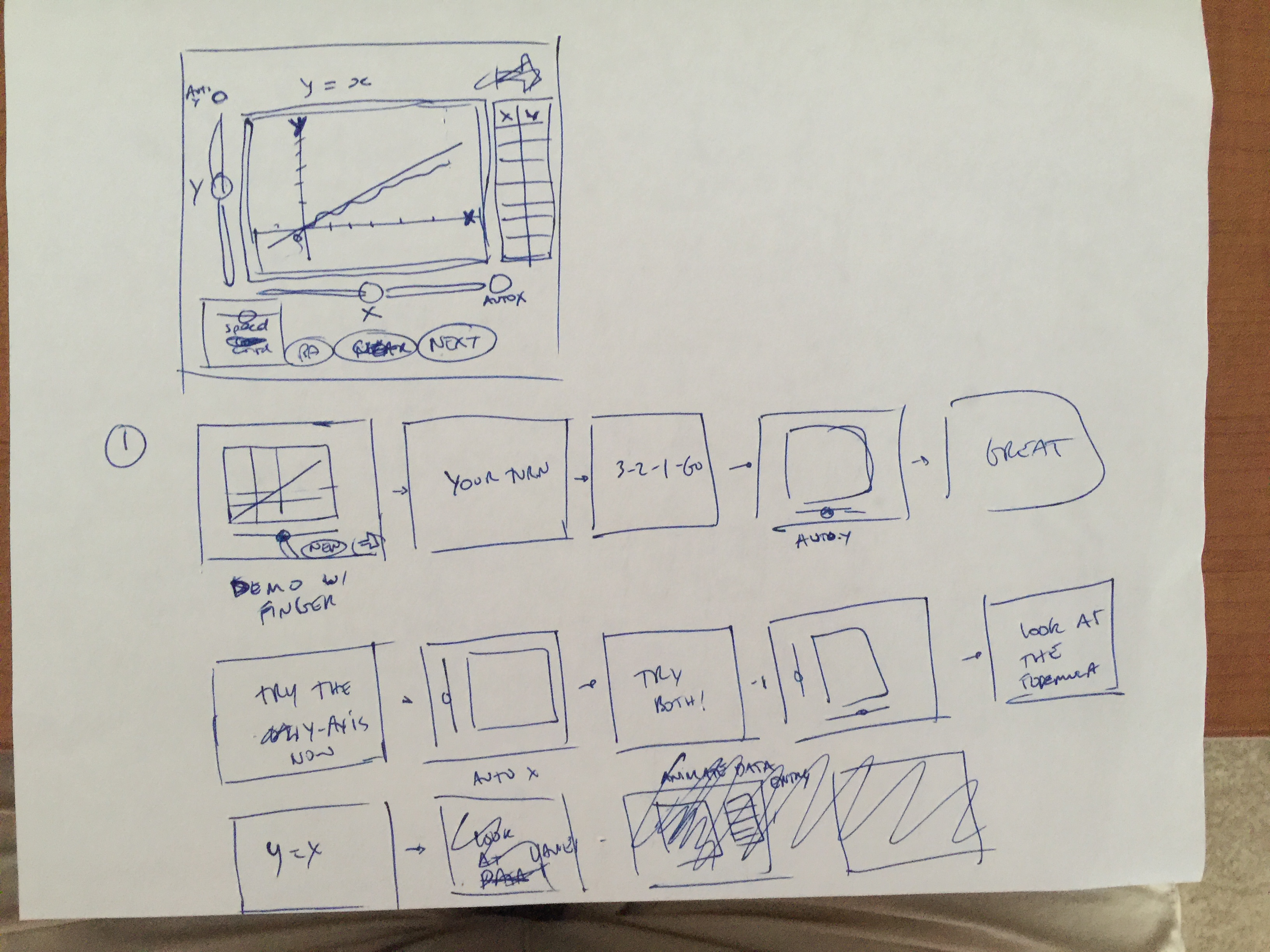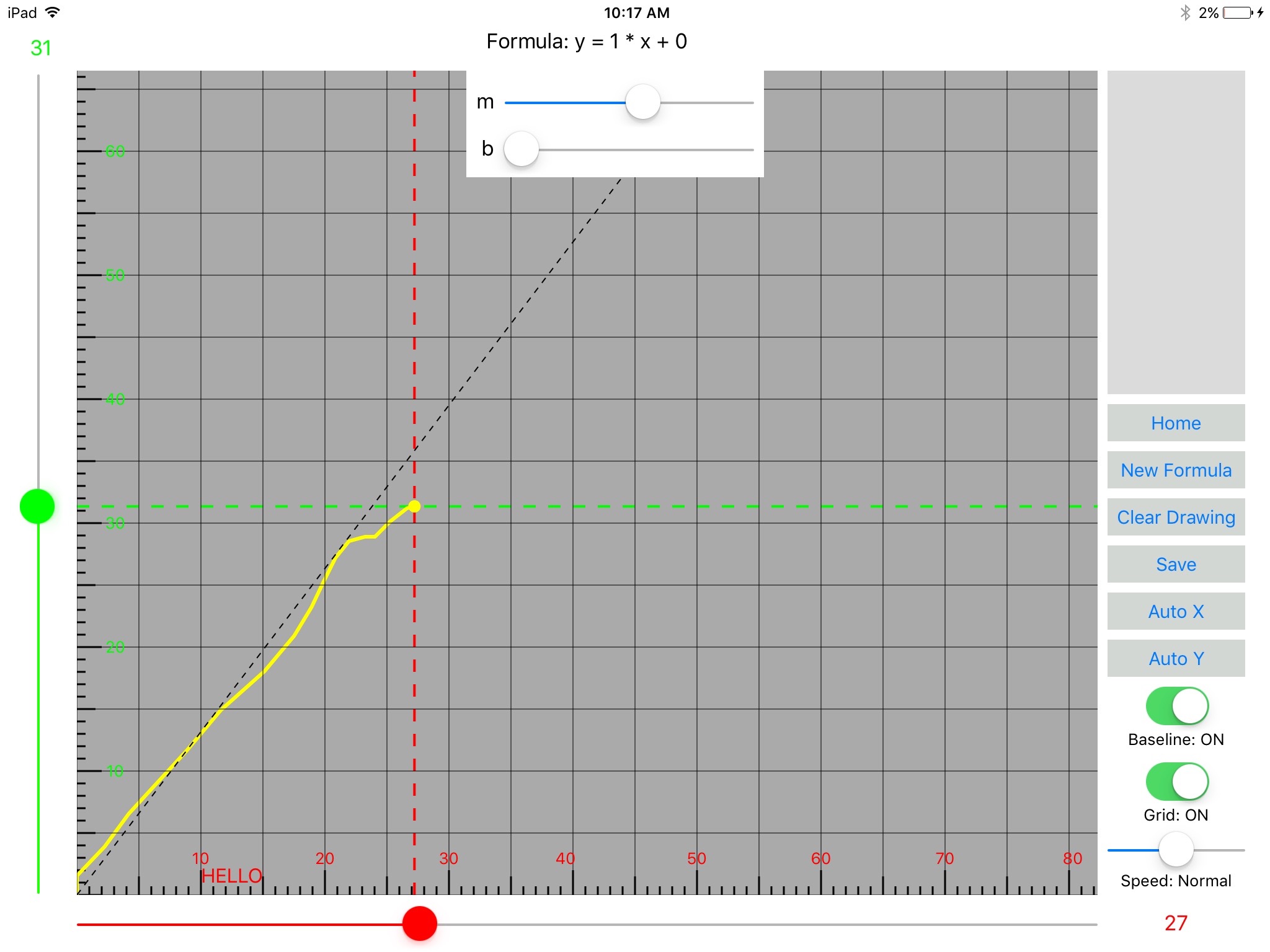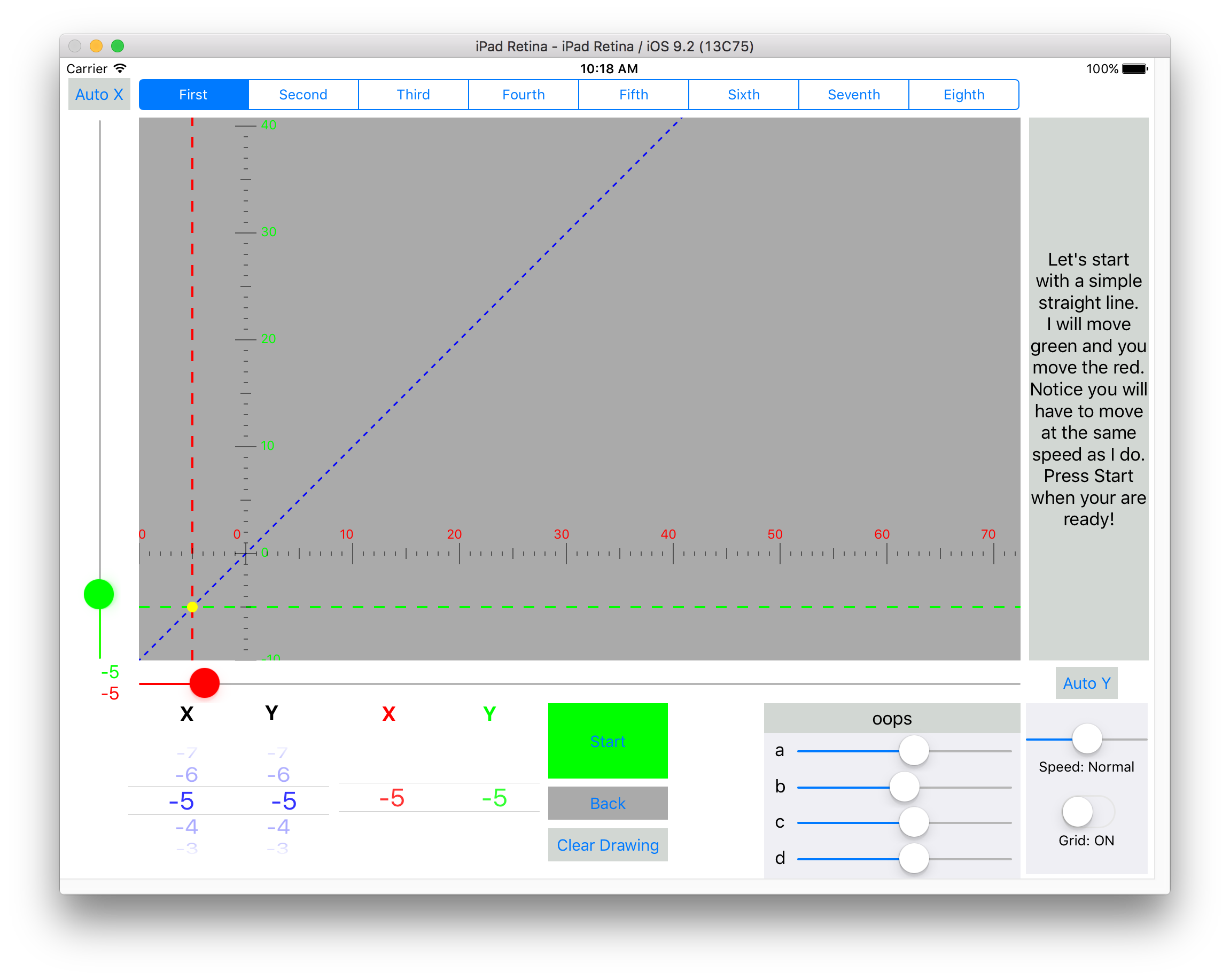oTPD (Online Teacher Professional Development
NGSX – Next Generation Science Exemplar System for Professional Development
History
- June 2012 started partnering with
- School districts
- State departments of education
- Informal science education providers
- Math/science partnerships
- 9 states to pilot the beta version of the NGSX
- “Argumentation, Explanation, and Modeling the Behavior of Matter.”
- The Mosakowski Institute for Public Enterprise at Clark University
- Sarah Michaels: Clark University and Tidemark Institute Associate
- Jean Moon: Tidemark Institute
- Brian J. Reiser: Northwestern University and Tidemark Institute Associate
Target
- K-12 Science Education
- Based on National Research Council’s (NRC) “A Framework for K-12 Science Education: Practices, Crosscutting Concepts, and Core Ideas”
Description
- “NGSX (Next Generation Science Exemplar System) is a face-to-face learning environment, in which the participants in a study group draw on an on-line system that poses tasks for each session and provides rich cases, supportive materials, and scaffolding tools to guide the work.”
- “teachers support students in using science and engineering practices to develop, apply, and refine disciplinary and crosscutting ideas. Teachers engage in these practices and investigate classroom cases to explore how to bring these approaches into their own classrooms.”
- 3 hour units
- Period of 10 weeks
- Facilitator has his or her laptop connected to a projector for the group to view video and task prompts embedded in the site.
- An introductory video
- a teacher, scientist, or researcher
- theme for the unit
- Nature of modeling
- Support for classroom discourse
- Difficulties students face in reasoning about the nature of matter
- Include classroom cases to analyze
- 5 min clips of teachers and students engaged in modeling practices
- Prompts for discussion
- Modeling tasks
- Student thinking
- Teaching strategies
- Work to do between sessions
- Readings about the science practices
- Readings about students’ learning of the subject matter
- Directions to try out aspects of what they have learned in the participants’ own classrooms
Professional learning system
- Digital resources
- Guided activities
- Interactivity with colleagues
Encourages a mix of participants
- K-12 teachers
- Administrators
- Science coaches
- Higher education pre-service faculty
Major ideas
- NRC Framework
- Next Generation Science Standards (NGSS)
Theoretical Underpinning
- Community of inquiry framework
Research Tool
- 3D learning
- Enactment in classroom
Learning pathway for facilitators
- Create and support a knowledge-building culture
- Teacher leaders, coaches, and PD providers
- Model of peer-leadership in PD that scales
NGSX Design Approach
- Instead of learning about NGSS, teachers are learning to teach with NGSS
- Organize PD around teacher sensemaking of classroom cases
- Focus on high leverage practices: engaging in argumentation to develop and use explanatory models.
- Organize teacher study groups working to apply reforms to their own practice
- Combine focus on science, student thinking, and pedagogy
- Develop capacity for peer-led facilitation
NGSX Pathways
- Argumentation, Explanation, and Modeling the Behavior of Matter: Supports teacher learning about modeling, argumentation and explanation in the context of disciplinary core ideas about the nature of matter.
- Units 1-3: Modeling and three-dimensional learning. Teachers develop and use models to explain matter phenomena (science) and explore how this reflects the shifts in the Framework and NGSS (science pedagogy).
- Unit 4: Analyzing classroom cases to learn to build a discourse community to support modeling, argumentation, and explanation (student learning, science pedagogy).
- Unit 5: Teachers analyze a high school classroom case of student developing and refining models to explain air pressure phenomena (student learning, science pedagogy).
- Unit 6: Teachers analyze a middle school classroom case of students engaging in argumentation to develop particle model of matter (student learning, science pedagogy).
- Units 7-8: Taking it back to our own classrooms: Teachers work in teams to adapt existing instructional units to integrate science and engineering practices (science pedagogy). (Currently a face to face workshop, now being embedded in two NGSX units)
- The Facilitator Pathway: Supports facilitation strategies to guide productive discussion in teacher study groups, and to help teachers grapple with the challenges of incorporating three dimensional learning into their own classrooms.
- Additional pathways targeted for development include a pathway in life sciences in which teachers learn to support students in argumentation, explanation, and modeling population interactions and natural selection.
More Research
NGSX:
Penuel, W. R. (2015). Infrastructuring As a Practice for Promoting Transformation and Equity in Design-Based Implementation Research.
- Some teachers took went through some of the NGSX sessions
- Challenges of research
- High turnover in large districts
- Shifting assignments with disregard to teacher’s background or experience
- “These lead not just to high levels of attrition in research studies; they undercut investments by district and school leaders in subject-matter focused initiatives aimed at improving teaching and learning (Shear & Penuel, 2010).” (Penal, 2015)
Smart, S. T. E. M., & Schools, L. L. F. S. (2016). Teaching and Learning Under the Next Generation Science Standards.
- Two initiatives combine technology-enabled case analysis within a study-group format
- Science Teachers Learning through Lesson Analysis (STeLLA)
- NGSX
TAPED IN:
Fusco, J., Gehlbach, H., & Schlager, M. (2000). Assessing the impact of a large-scale online teacher professional development community. InSociety for Information Technology & Teacher Education International Conference (Vol. 2000, No. 1, pp. 2178-2183).
- TAPED IN
- closed in 2013
- Recommends EdModo
- Full research on this – maybe use this as the focus?
Fusco, J., Haavind, S., Remold, J., & Schank, P. (2011). Exploring differences in online professional development seminars with the community of inquiry framework. Educational Media International, 48(3), 139-149.
- 4 sessions of 2 professional development seminars were offered to members of an organization.
- The seminars were voluntary, free of charge, and participants did not receive credit for their attendance
- Community of inquiry framework
- Essential elements of an educational experience:
- Social presence
- How members share and interact
- Cognitive presence
- Engaging with the content:
- Brainstorming
- Exploring topics
- Integrating information
- Constructing understanding
- Reflection and dialogue about understandings.
- Engaging with the content:
- Teaching presence
- Sustains the learning experience
- Encourages inquiry
- Consists of:
- Design
- Facilitation
- Direct instruction
- Social presence
- Essential elements of an educational experience:
- Findings
- First year
- Did not figure out how to motivate participants
- Second year
- Corrected with more interventions
- Demonstrated the importance of seminar leader or facilitator
- Initial activities must provide easy success
- Motivated participants help increase social and cognitive presence in inquiry discussions
- Social presence = higher satisfaction ratings
- Supports CoI framework as a planning tool for the development of seminars
- First year
Farooq, U., Schank, P., Harris, A., Fusco, J. & Schlager, M. (2007). Sustaining a community computing infrastructure for online teacher professional development: A case study of designing Tapped In. Journal of Computer Supported Cooperative Work, 16(4-5), 397-429. Norwell, MA: Klewer Academic Publishers.
- Design principles used to design 4 interventions on Tapped In
- Amy Jo Kim’s (2000) design principles that characterize successful, sustainable online communities:
- Build flexible, extensible gathering places.
- Design for a range of roles.
- Develop a strong leadership program
- Facilitate member-run subgroups
- Create and maintain feedback loops
- Amy Jo Kim’s (2000) design principles that characterize successful, sustainable online communities:
- Conceptual components utilized:
- Multiple interaction formats and technologies.
- Support work practices of large numbers of different groups
- Enable users to know with whom they are interacting and what is going on around them
- Allow users to create, store, and share discourse objects (e.g., notes, overhead slides)
- Communicate in real time or asynchronously, as the need arises
- Engage in group activities hosted by designers as well as their own circle of colleagues
- Identity and trust.
- Ownership and empowerment
- Heterogeneity
- Community management, leadership, and sustainability.
- Multiple interaction formats and technologies.
- Research Method
- Participatory design (PD)
- Socio-technical systems theory (Mumford 1983)
- Importance of including the membership of a community in the design process
- Socio-technical systems theory (Mumford 1983)
- Participatory design (PD)
Online PD Offerings:
ASCD: http://www.ascd.org/
- Positive
- Global and long standing
- Members – constituents, journals, videos, conferences, institutes, onsite and online PD programs
- Focused on PD
- Wide range of content offering & well organized
- What we teach
- How we teach
- Who we teach
- How we lead
- All modes
- Online
- On-Site
- Blended
- Literature
- Negative
- Could not find research done on it
Edmodo: https://www.edmodo.com
- Positive
- Many digital tools available
- Classroom management
- Calendar
- Community creation tools
- App marketplace
- Integration to Cloud Services
- Many digital tools available
- Negative
- Now overarching teaching or learning framework
- More of a tool than an set of learning resources
- Poor quality of content materials
PBS TeacherLine: http://www.pbs.org/teacherline/
- Positive
- Facilitated and self-paced
- Beginning and experienced teachers
- Research based
- Award winning
- Negative
- Graduate & CEU credits upon verification of a higher-ed institute
- Only one research partner
- Free course had no videos – just basically formatted text
- Old fashioned navigation
ReadWriteThink http://www.readwritethink.org
- Positive
- Marketplace for resources
- Classroom resources
- Parent & Afterschool resources
- Links to Online PD programs
- Strong partnerships
- NCTE
- Marketplace for resources
- Negative
- Very little videos
- Little content
- No community building tool
The University of North Dakota: PD for Educators http://educators.und.edu
- Positive
- Marketplace for several online PD programs
Intel Education: http://www.intel.com/content/www/us/en/education/intel-education.html
- Self-paced but old-school
Annenberg Learner http://learner.org
- All free material
- Tons of content
- Well organized
- All modes
Library of Congress: http://www.loc.gov/teachers/professionaldevelopment/
- Free content
- Limited online self-paced material
- Mostly PDFs
TeacherFirst http://www.teachersfirst.com/
- Free resources
- Links to several other providers
University of the Pacific http://www.pacific.edu/Academics/Professional-and-Continuing-Education/Courses-for-Teachers.html
- Several courses online self-paced
University of Phoenix http://www.phoenix.edu
- All online
University of Wisconsin STOUT http://www.uwstout.edu/soe/profdev/courses.cfm
- Online Graduate Course
Professional Development Institute https://www.webteaching.com
- Online PD + tools to be used in the classroom
Sophia https://www.sophia.org/professional-development
- Online PD
Harvard GSE Online Programs https://www.gse.harvard.edu/ppe/programs/online
The Teacher’s Academy http://www.theteachersacademy.com
The Heritage Institute http://www.hol.edu
CE Credits Online http://www.cecreditsonline.org/
International Baccalaureate Online PD http://www.ibo.org/professional-development/which-type-of-training-is-right-for-me/online-pd/
Adam State University Colorado https://www.adams.edu/extended_studies/professional-development/
TeachingChannel https://www.teachingchannel.org/
PepperPD https://www.pepperpd.com/ in association with WestEd https://www.wested.org/)
Professional Learning Board http://k12teacherstaffdevelopment.com/tlb/
TeachMe PD http://www.teachmeceus.com
San Francisco State University https://cel.sfsu.edu/education
Stanford Center for Professional Development http://scpd.stanford.edu/