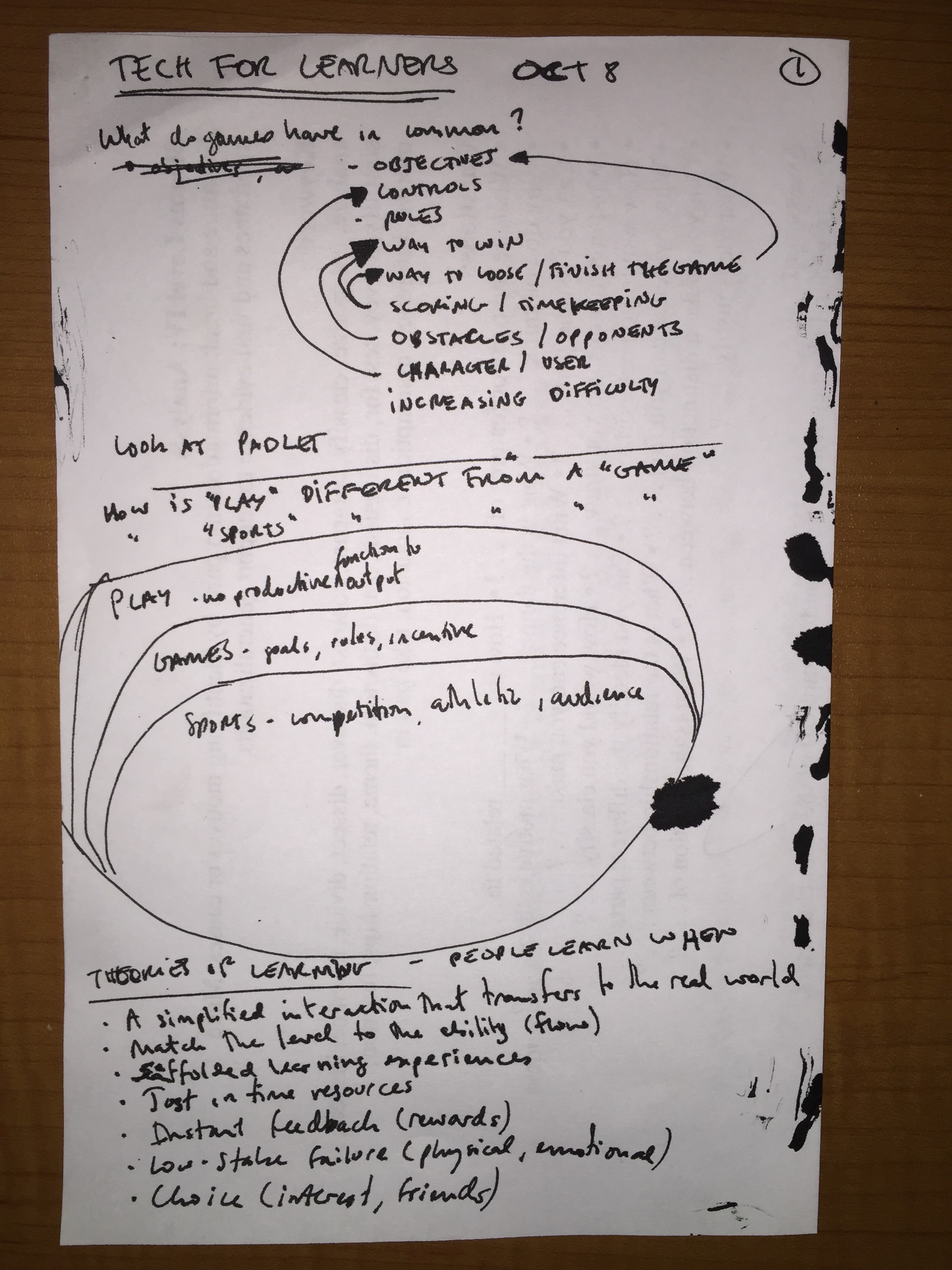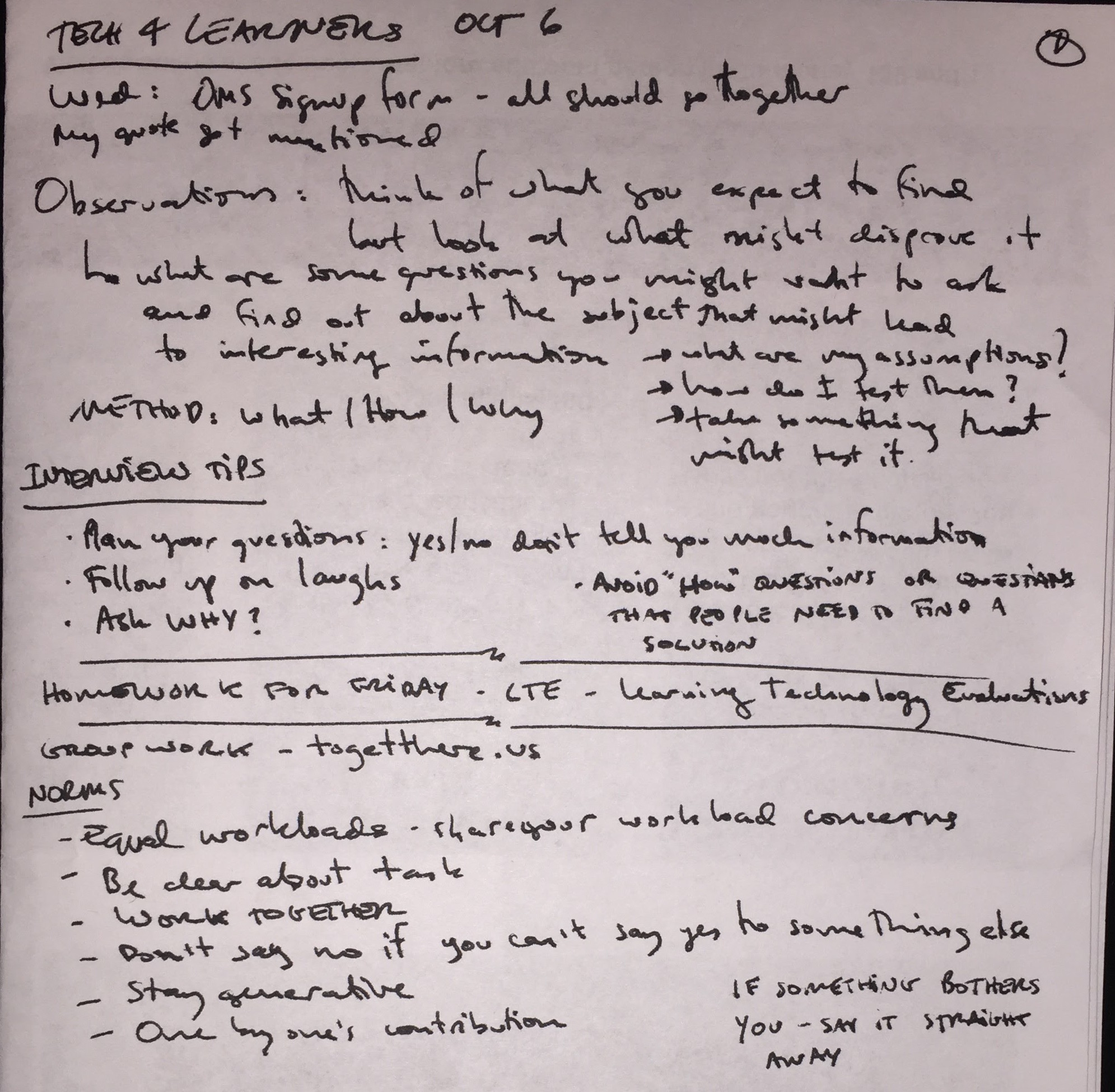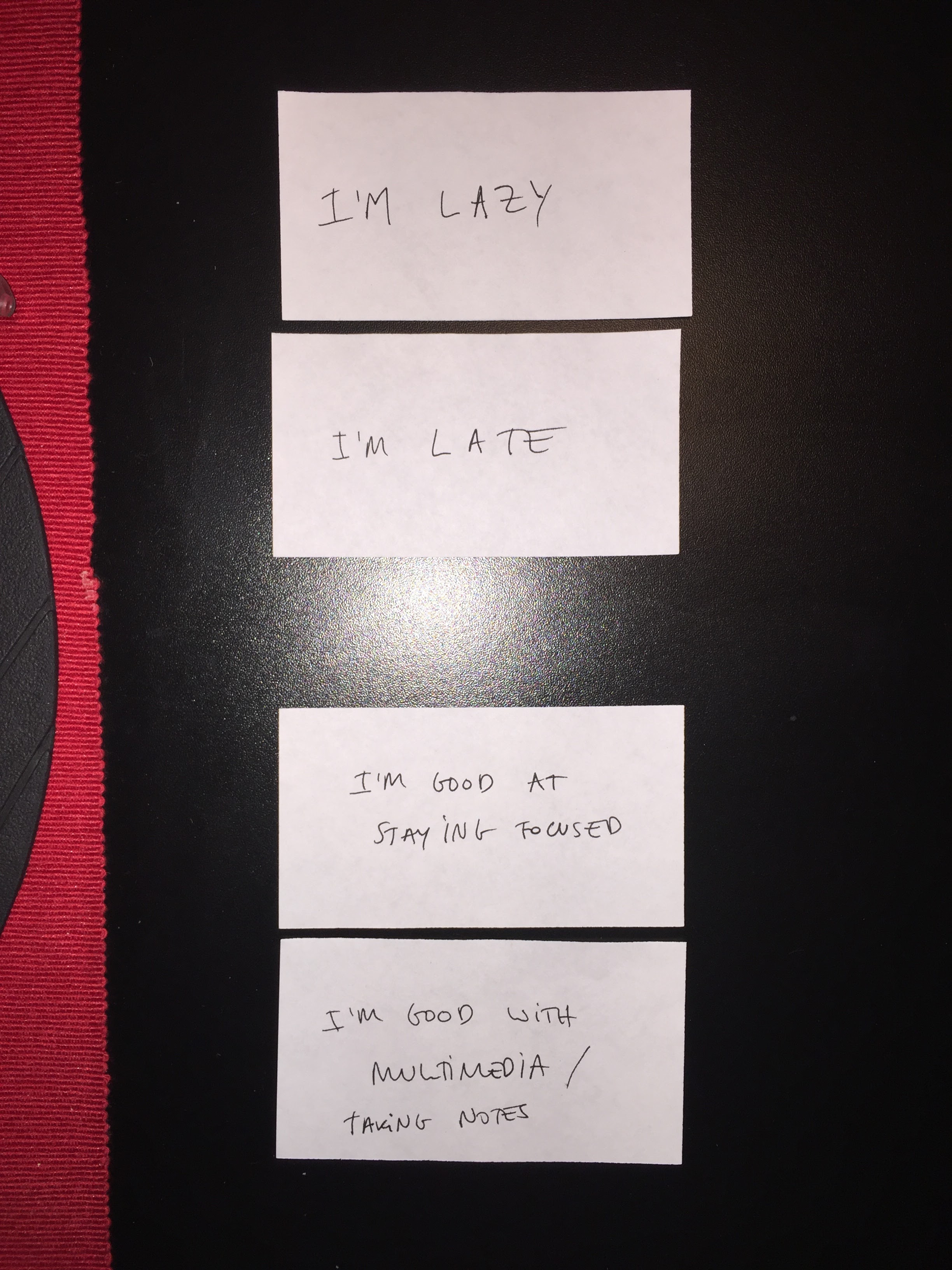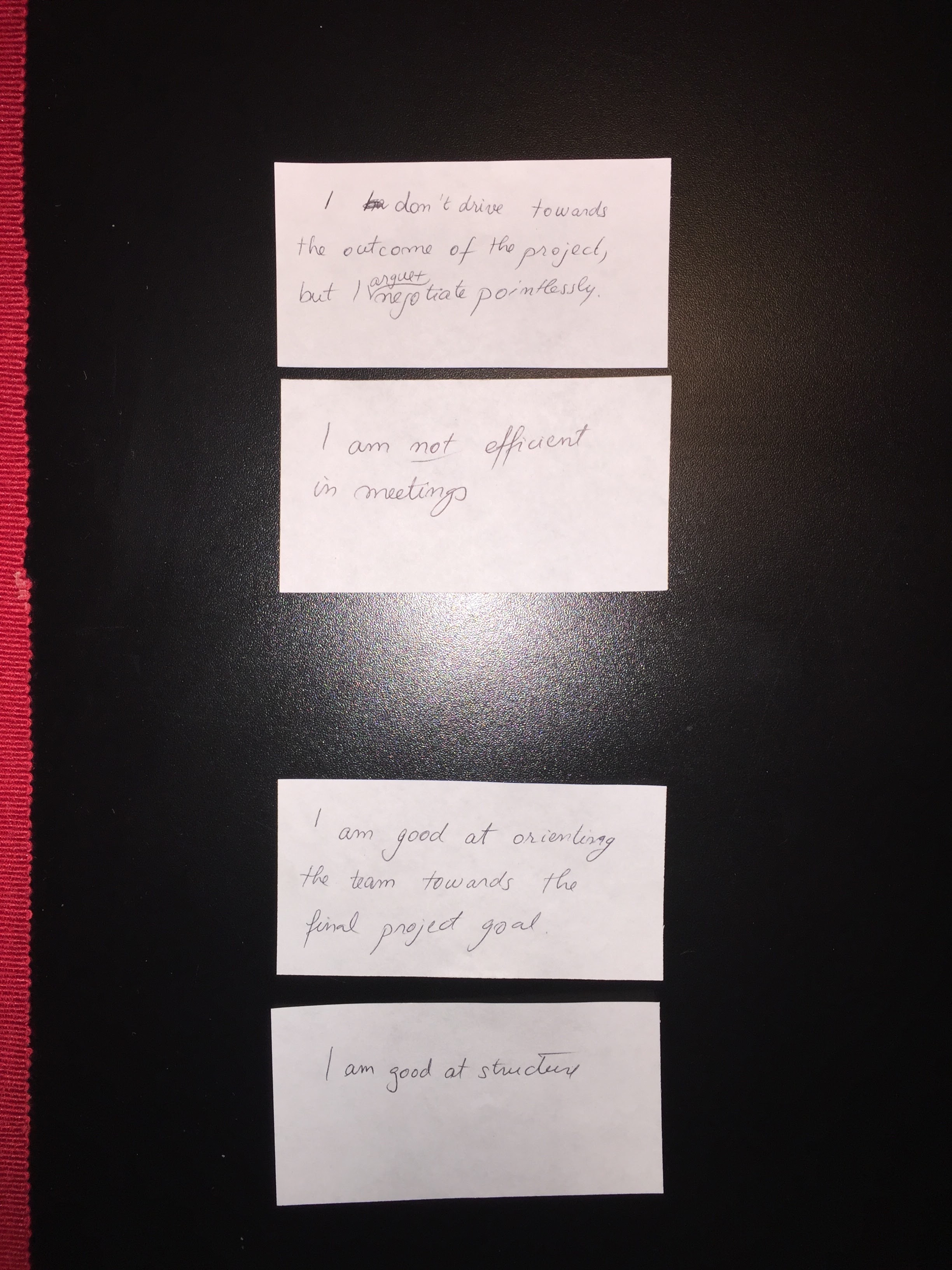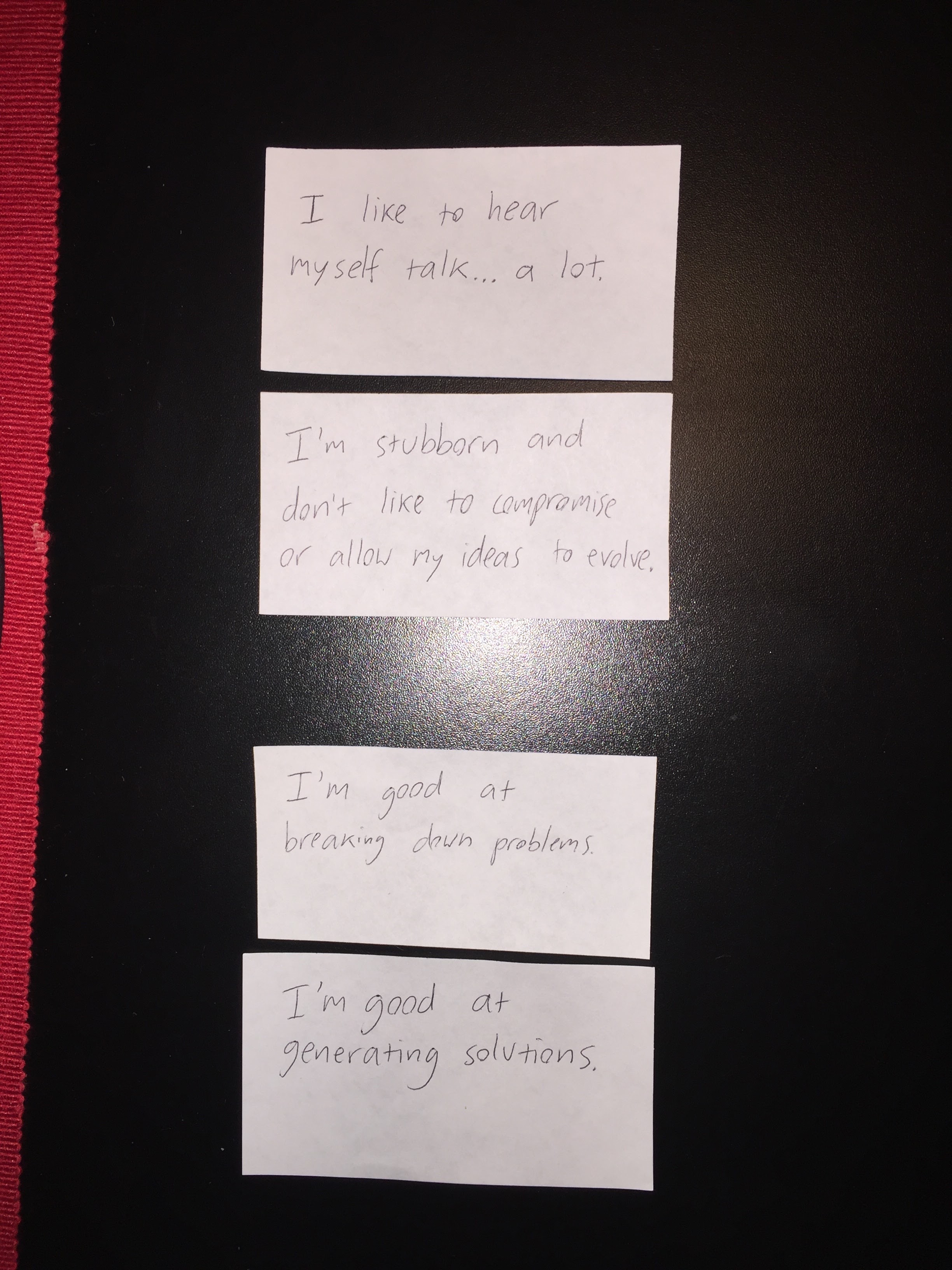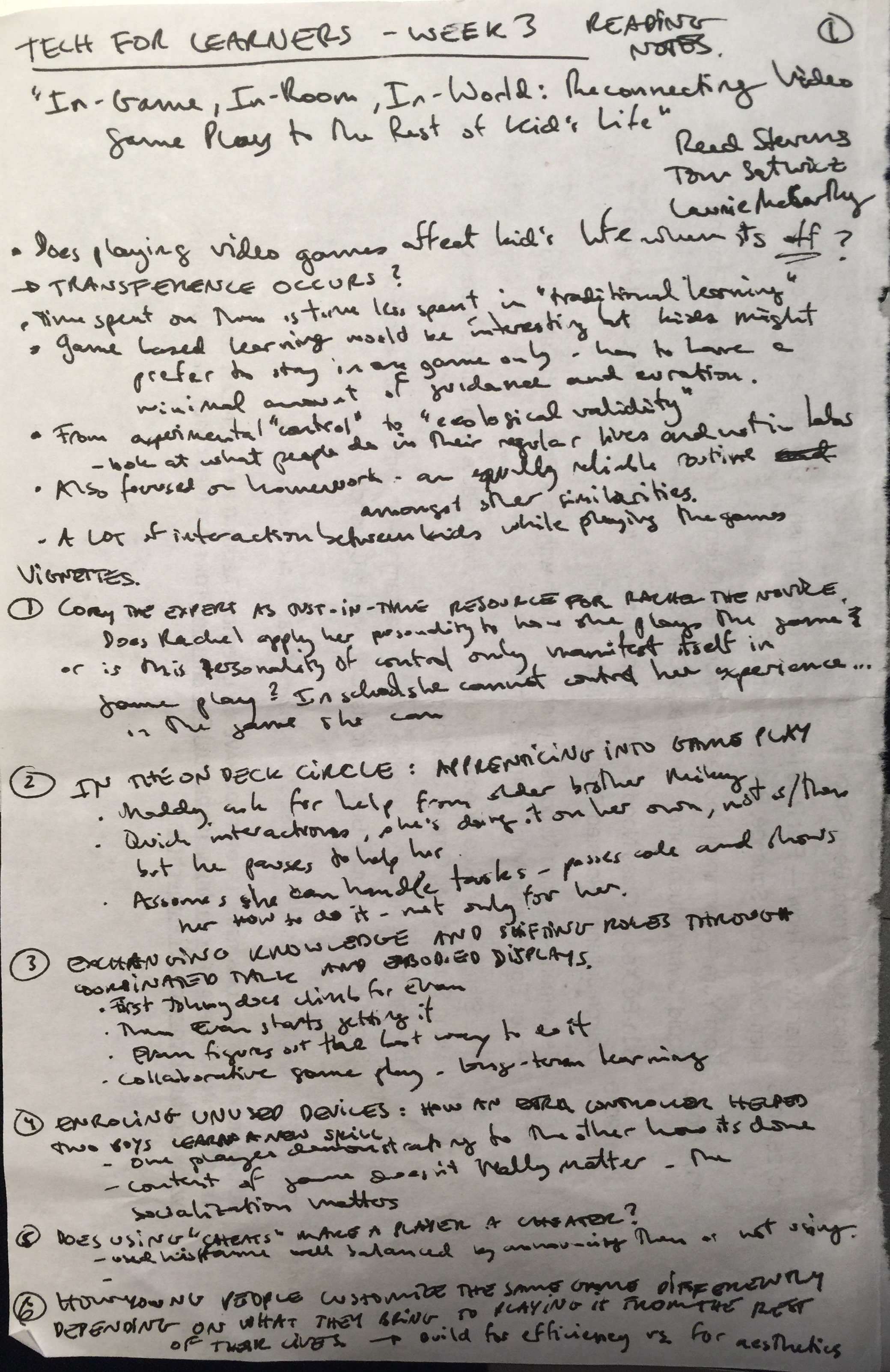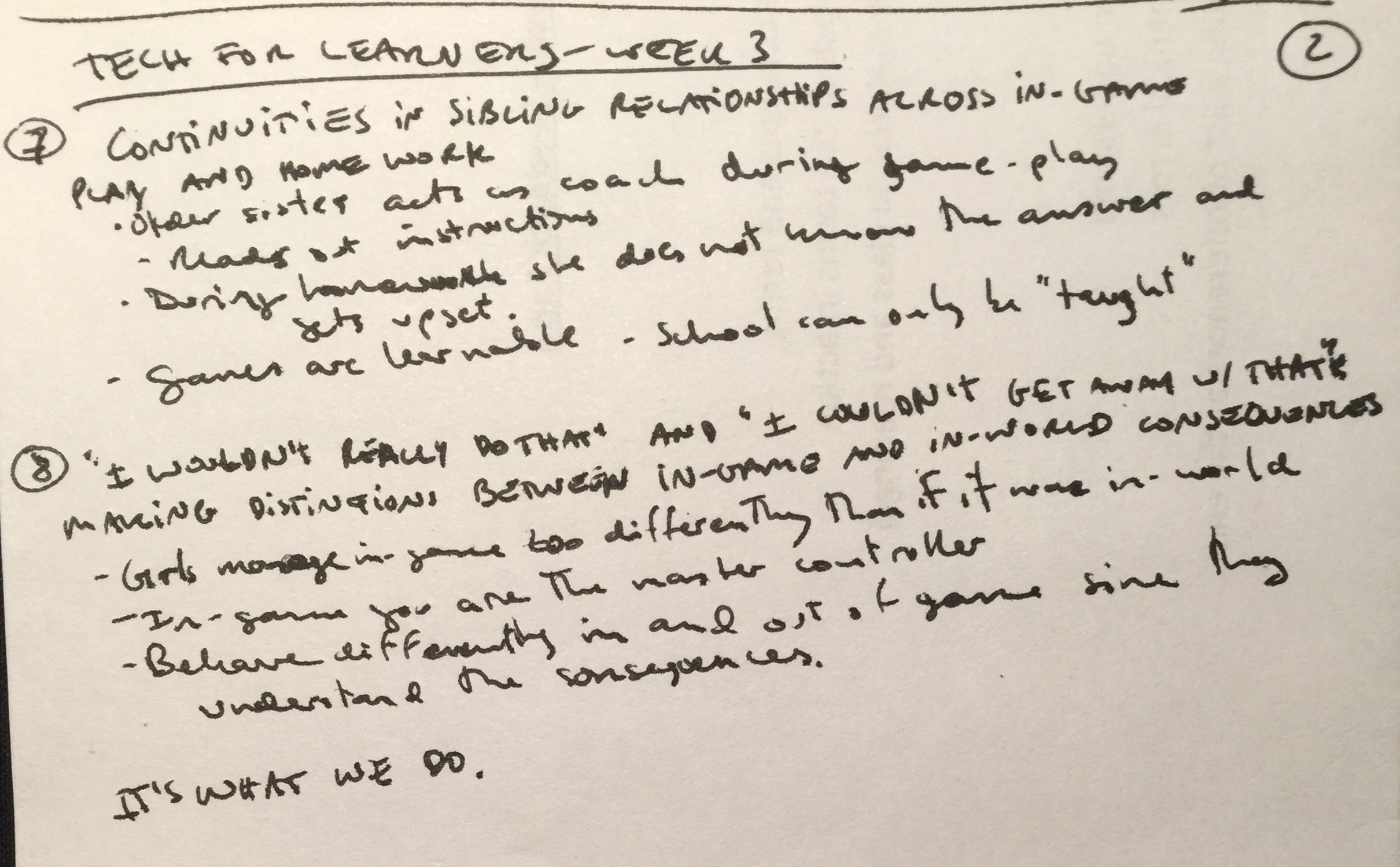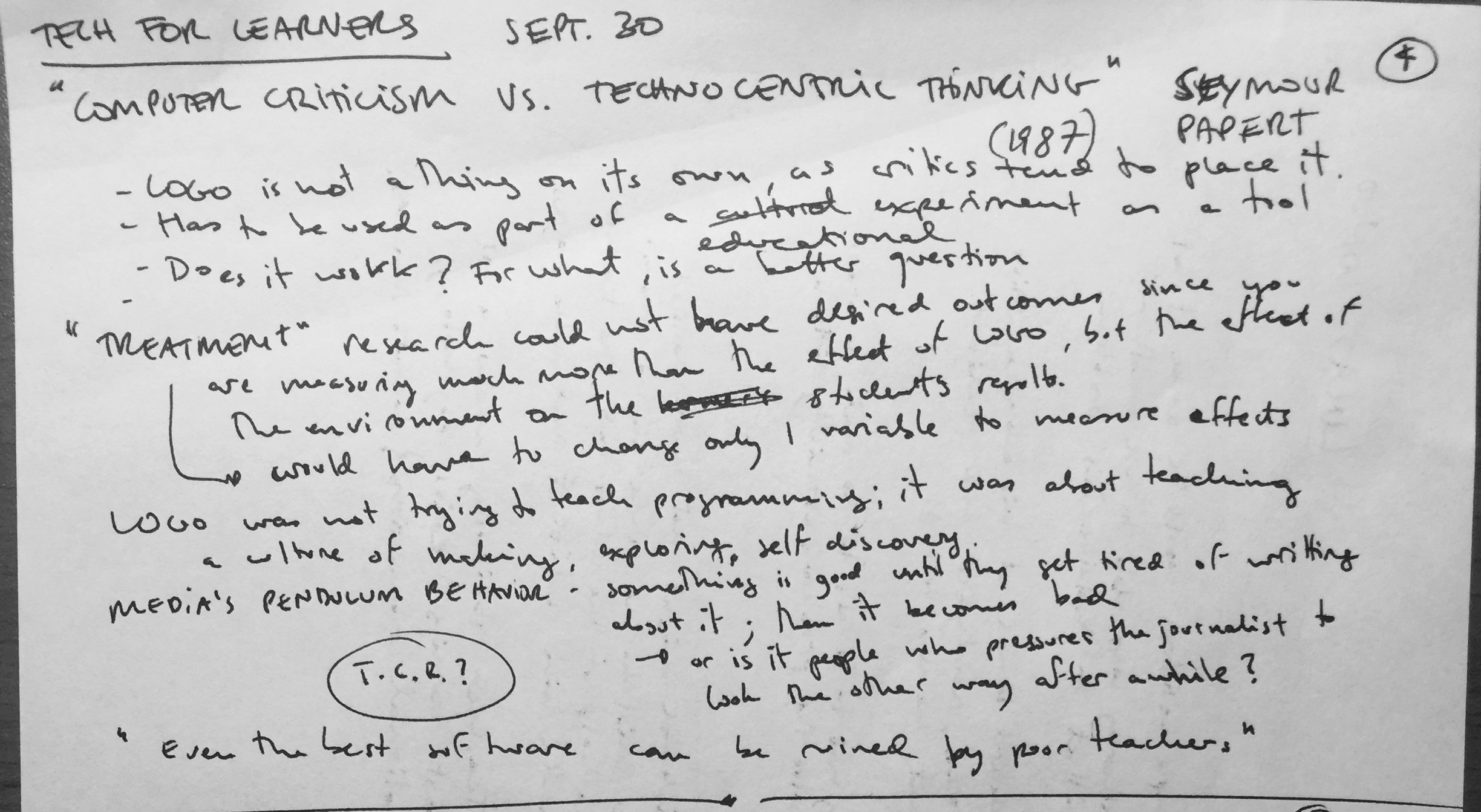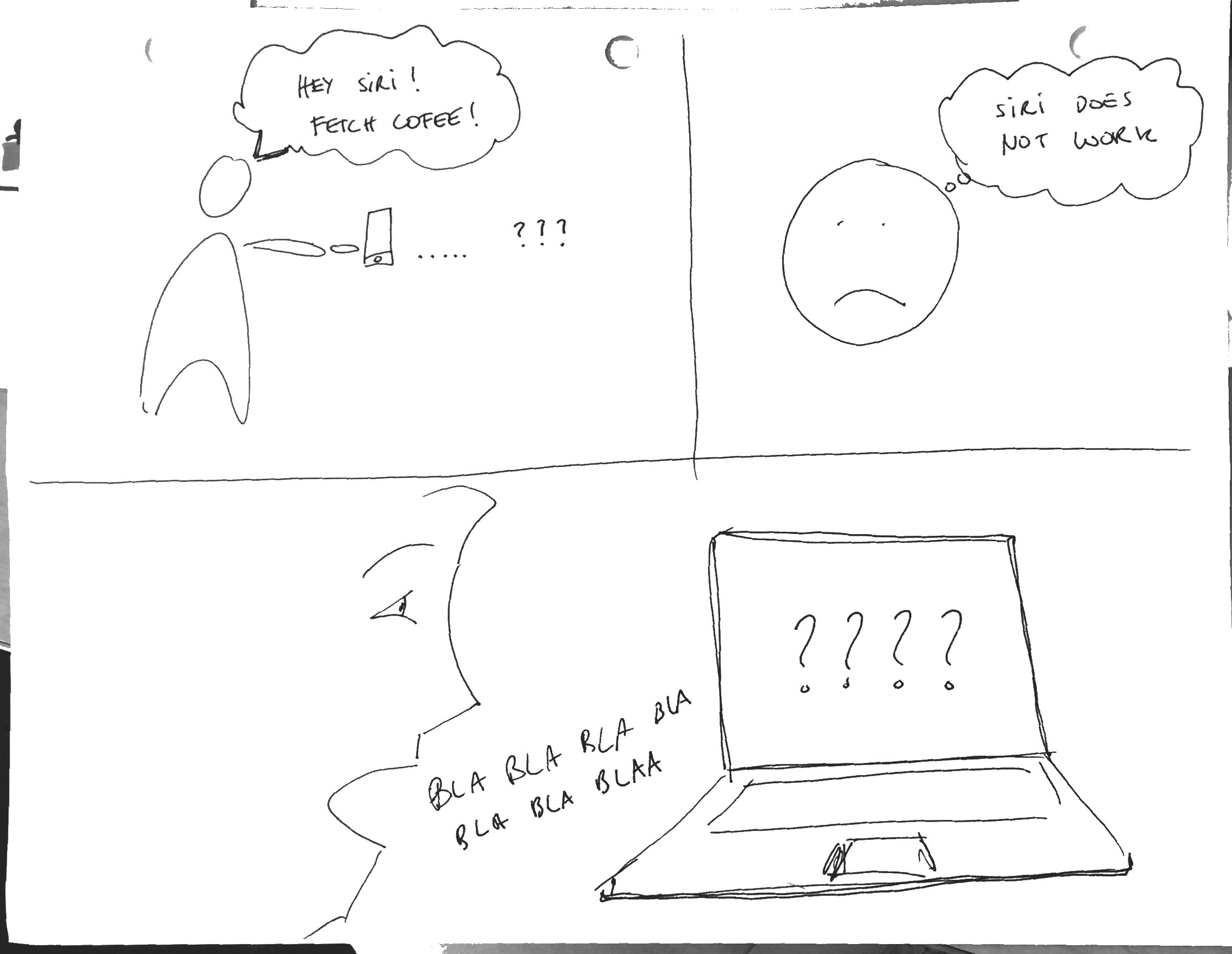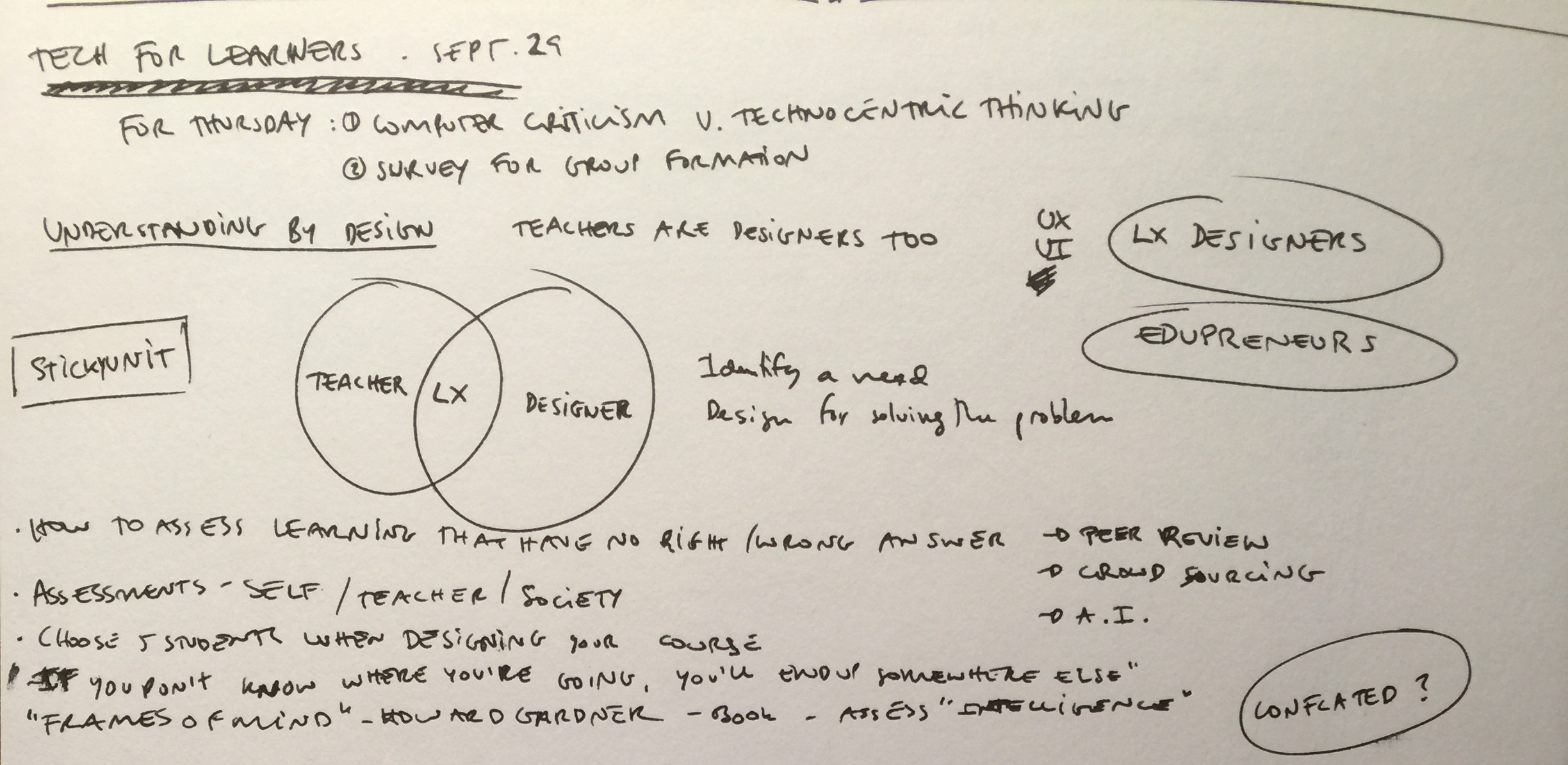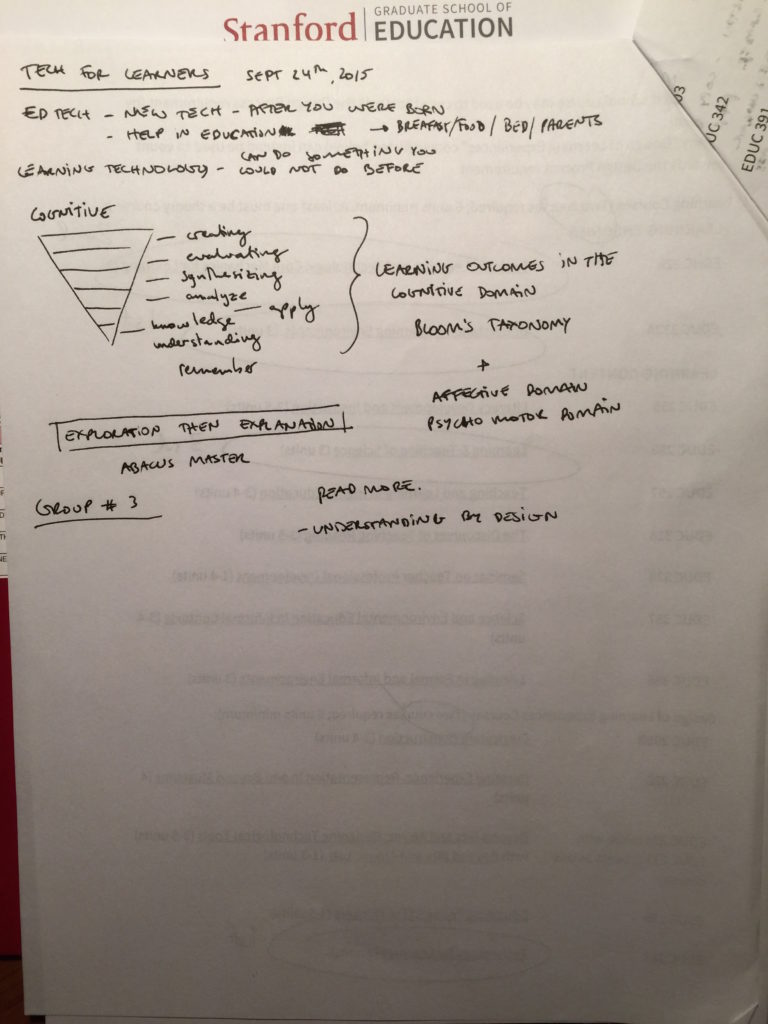Learning Technology Evaluation (LTE) Round 1
Tool Evaluated:
Synopsis
Formative offers teachers the ability to create tests or exercises for a group of learners with an intuitive interface and several question format options including images, video, documents and drawing boards.
As the learners are engaged in the activity, the teacher can watch their progress in real time – you see the students typing, drawing or simply submitting a response.
You can interact with them by sending messages to the learner as well as assigning a grade on a cleverly designed scale: 0 to 10, ‘X’ to ‘Checkmark’ and from red to green – all in one element.
The tool aims at facilitating the process of creating, distributing, taking and grading tests with a simple but feature-full interface.
Learning
The designers clearly believe that tests are an integral part of learning. Their emphasis though seems to be in the notion that learners can improve their learning by receiving “instant feedback” from the teacher. Seemingly rooted on Vygotsky’s ZPD concept, the designers created a tool that facilitates this interaction between the teacher and the learner.
Content
The designers saw the lack of feedback as a barrier in developing an understanding in the subject matter. Learners could benefit from receiving direct feedback while engaged in the activity.
Another barrier was the difficulty in creating interactive and hopefully more interesting tests and exercises that assess the learners progress. With this in mind they created a tool that made it easy for teachers to incorporate multimedia content in their tests and activities. As a result, for the learners, a more interactive and “rich” test or exercise – hopefully more fun?
Technology
Formative’s implementation leverages well the web browser’s HTML 5 advanced capabilities such as cross-platform compatibility, quasi-realtime connections between teacher and learners, drawing boards and single-page app-like interface.
Assessment
- The success of this tool could be measured based on a few criteria:
- Teacher’s level of satisfaction with the tool
- Learner’s experience while taking the tests
- How effective was the “instant feedback” feature
- How much “instant feedback” actually occurred
- Compare test results from learners who used the tool versus those who took the same test on paper.
Evaluation
0 – Absent, 1 – Minimal, 2 – Strong, 3 – Exemplary
The tool is making effective use of unique features of this technology
Rating: 0 1 2 3
The tool uses well the browser’s capabilities for user interactions like drawing and single-page app-like interface. Yet I felt a lot more could have been done with the “instant feedback” feature – allow the teacher not only to write a comment but interact with the submitted material – draw on it or record audio feedback for example.
The features of the tool demonstrate an understanding of the target learner.
Rating: 0 1 2 3
The tool demonstrates the understanding that the learner needs/desires feedback from the teacher when taking a test or doing an exercise. Yet the tool seemed to be more targeted towards the needs of the teacher than that of the learner. The learner might see the tool as just another way of doing a test or exercise. For the teachers the benefits seemed to be much greater.
The design of the tool suggests an understanding of the challenges unique to learning the target content.
Rating: 0 1 2 3
The design suggests a very good understanding of the challenges involved in creating a test and the difficulties involved in grading and providing feedback to learners. The tool provides many options as to what kinds of questions and content to create in a friendly, simple and direct manner. The ability to annotate directly on images and text works well, as does the platform as a whole. The design also tries to addresses the difficulty of coaching, giving feedback and addressing the ZPD for a large number of learners at once.