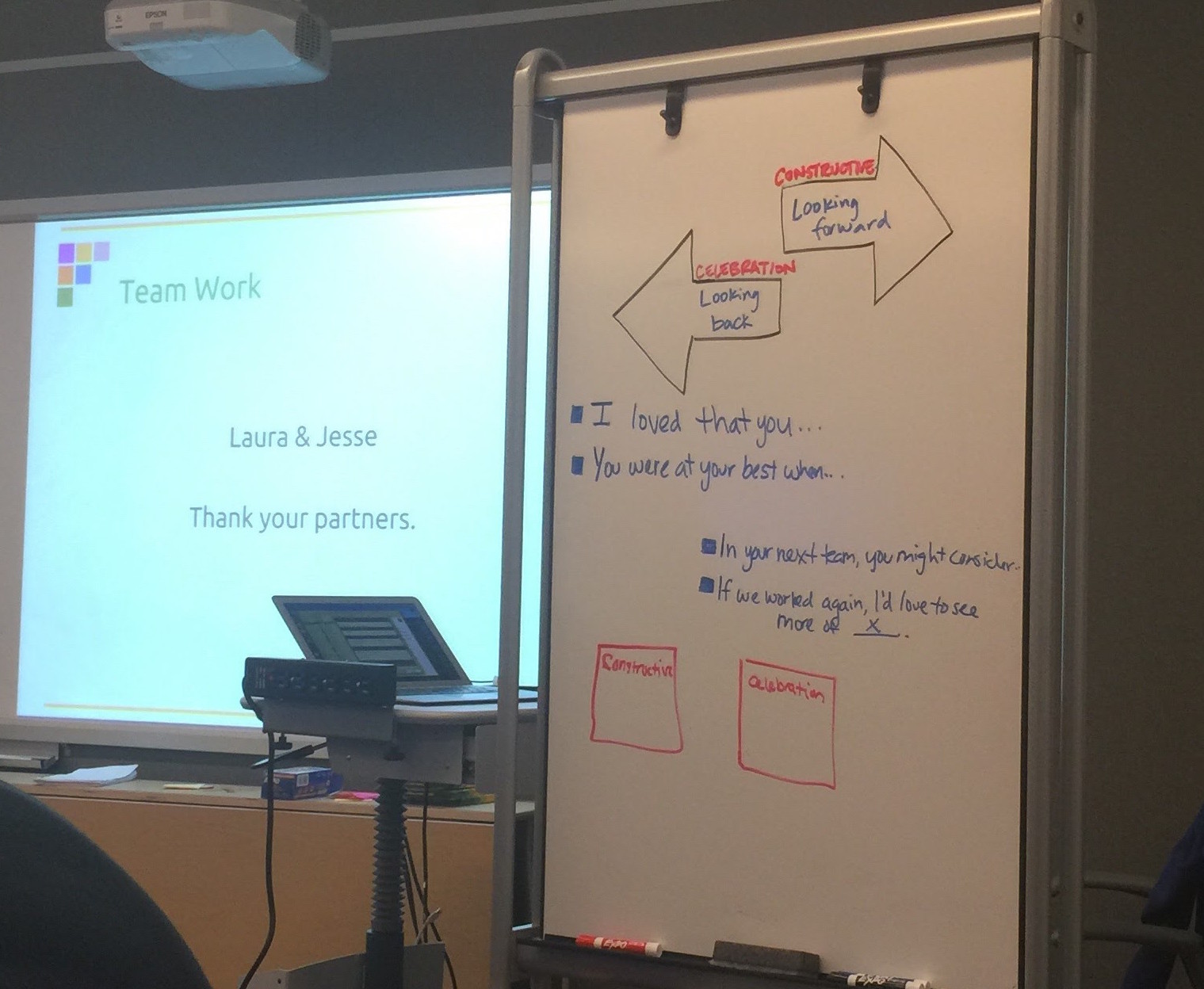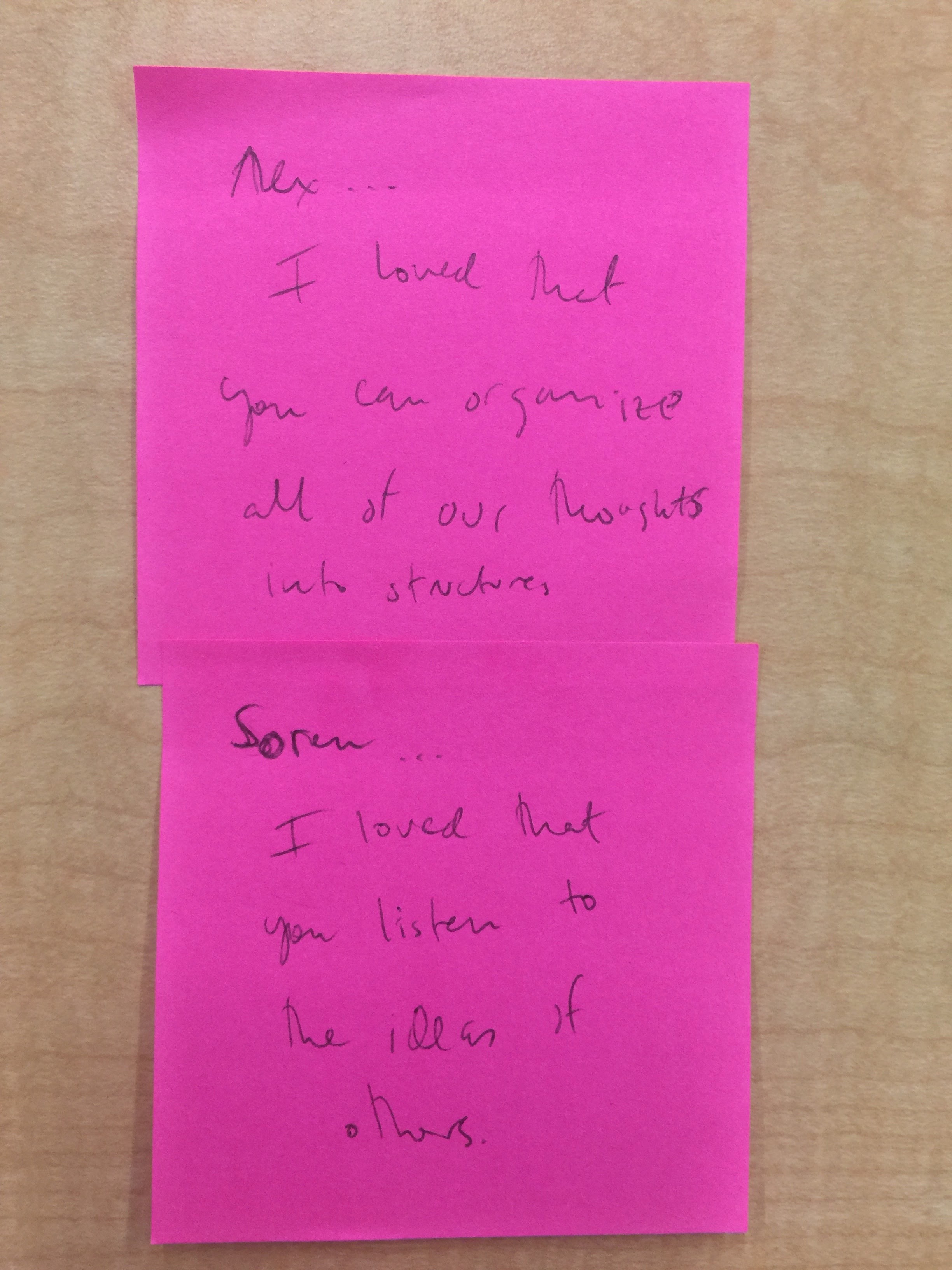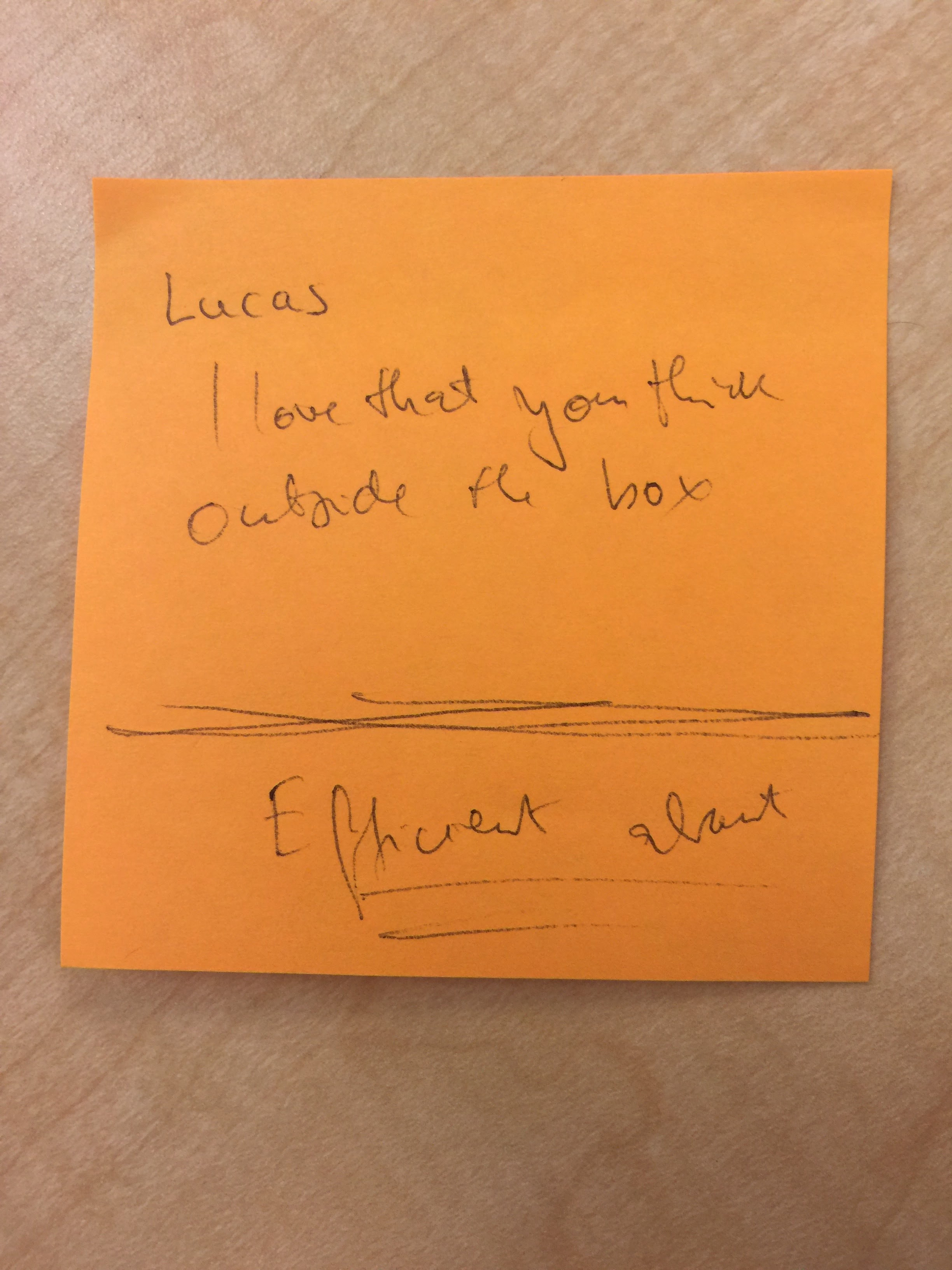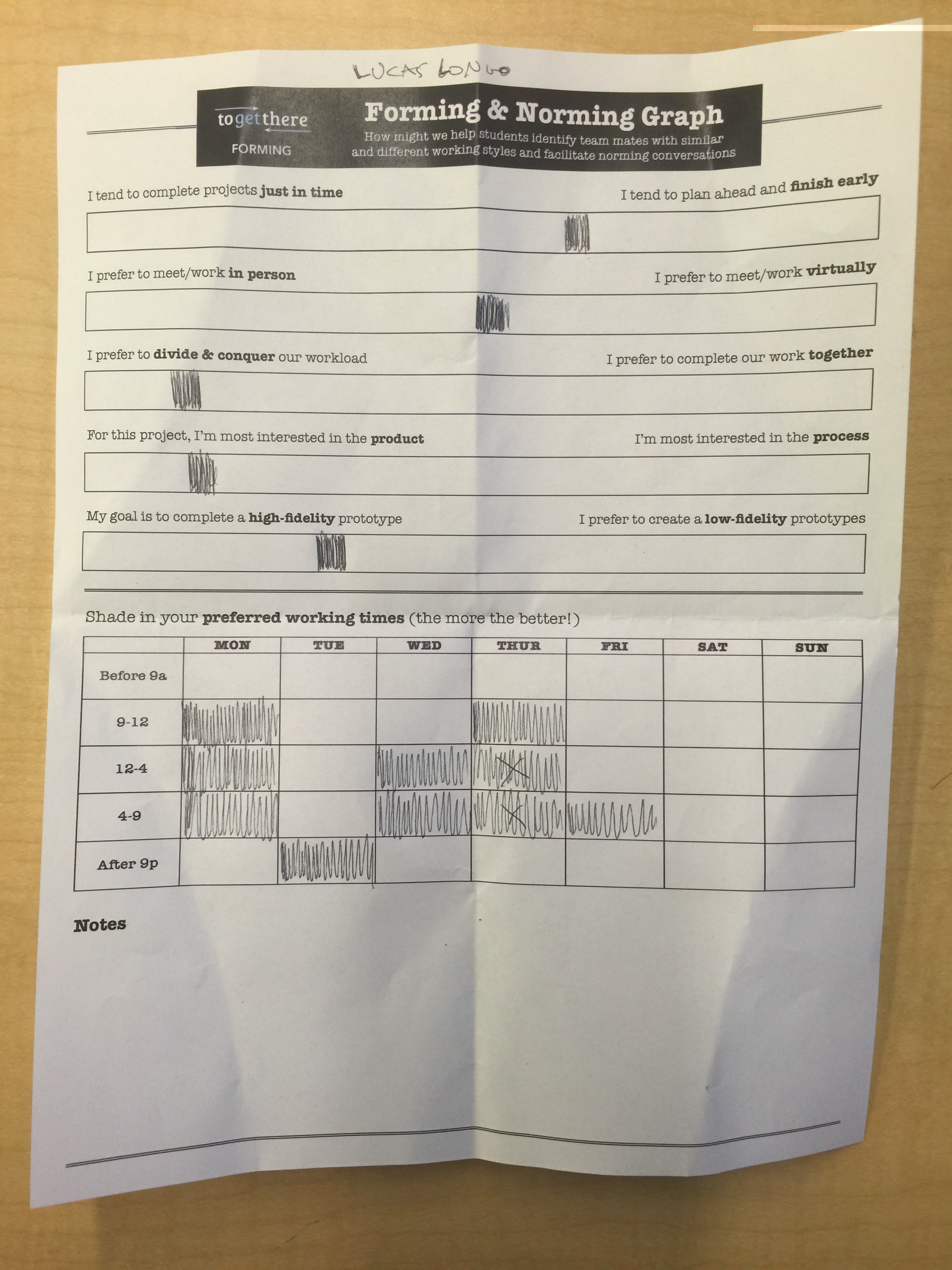Talked about the Horizon Reports in the ‘traditional’ group discussion separated by report read then whole class shout out sharing of findings.
We then went over the final presentation videos and some other more administrative stuff.
Talked about the Horizon Reports in the ‘traditional’ group discussion separated by report read then whole class shout out sharing of findings.
We then went over the final presentation videos and some other more administrative stuff.
Met with Alex and Soren to talk about the final 2 minute video about our project. Coming along well…
Been working on the actual prototype as well:
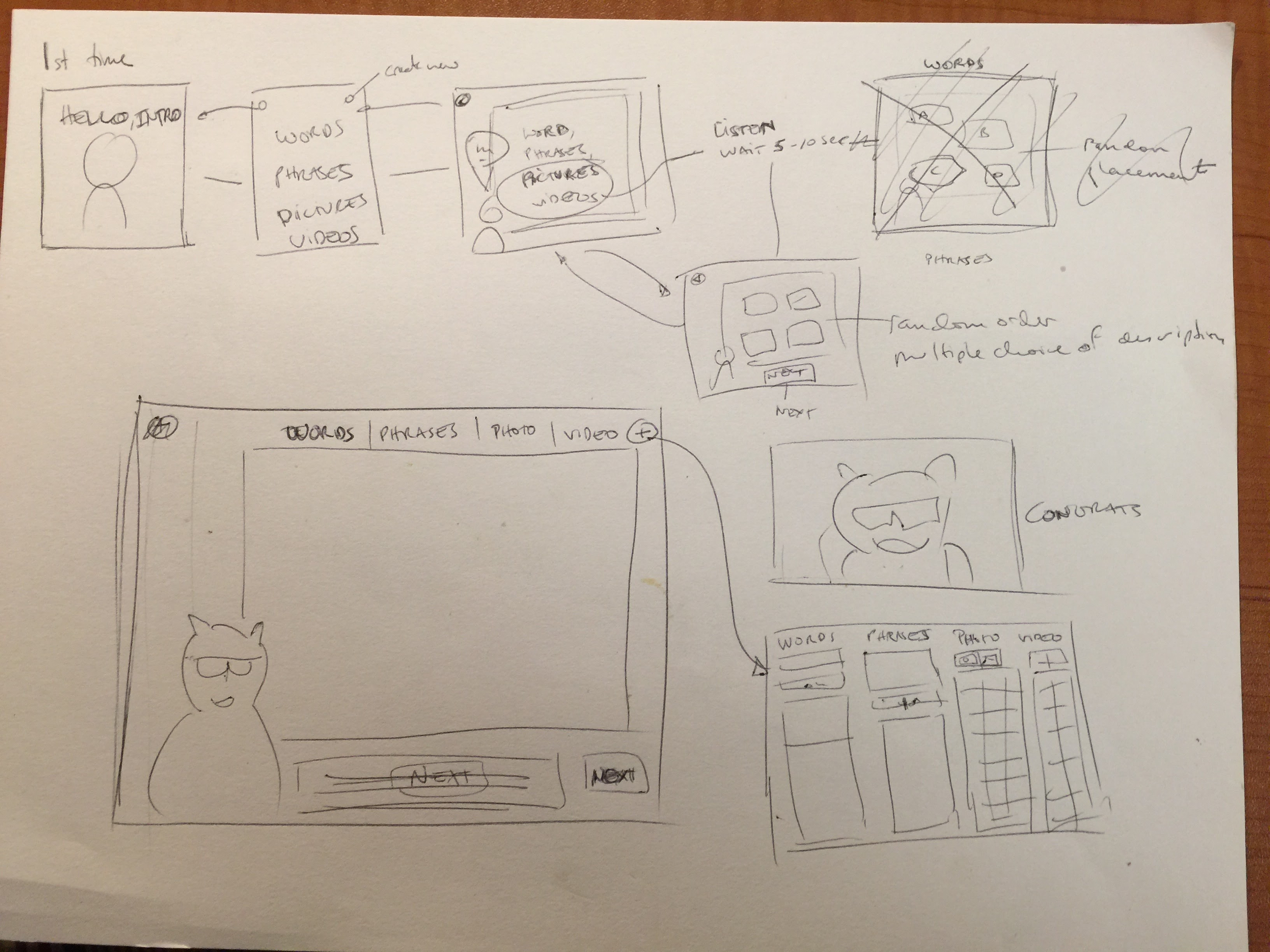
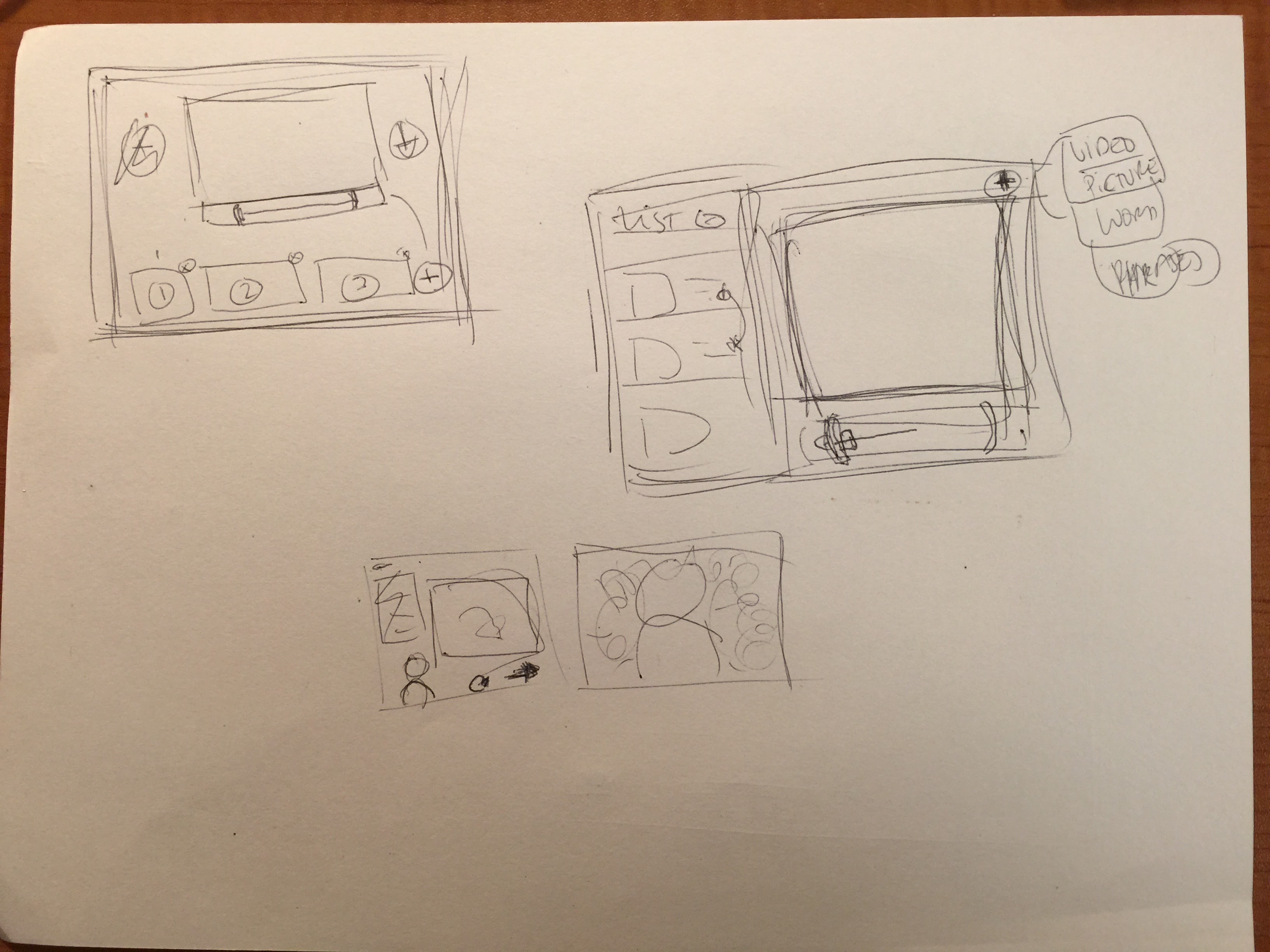
Talked about what we have learned in this process of designing for a real person, and what we will have to present at the end of the quarter… wow… quarter is almost over!
Talked to Alex and Soren about our next steps for the presentation and final video.
Up to me to see how much of a high quality product I want to create…
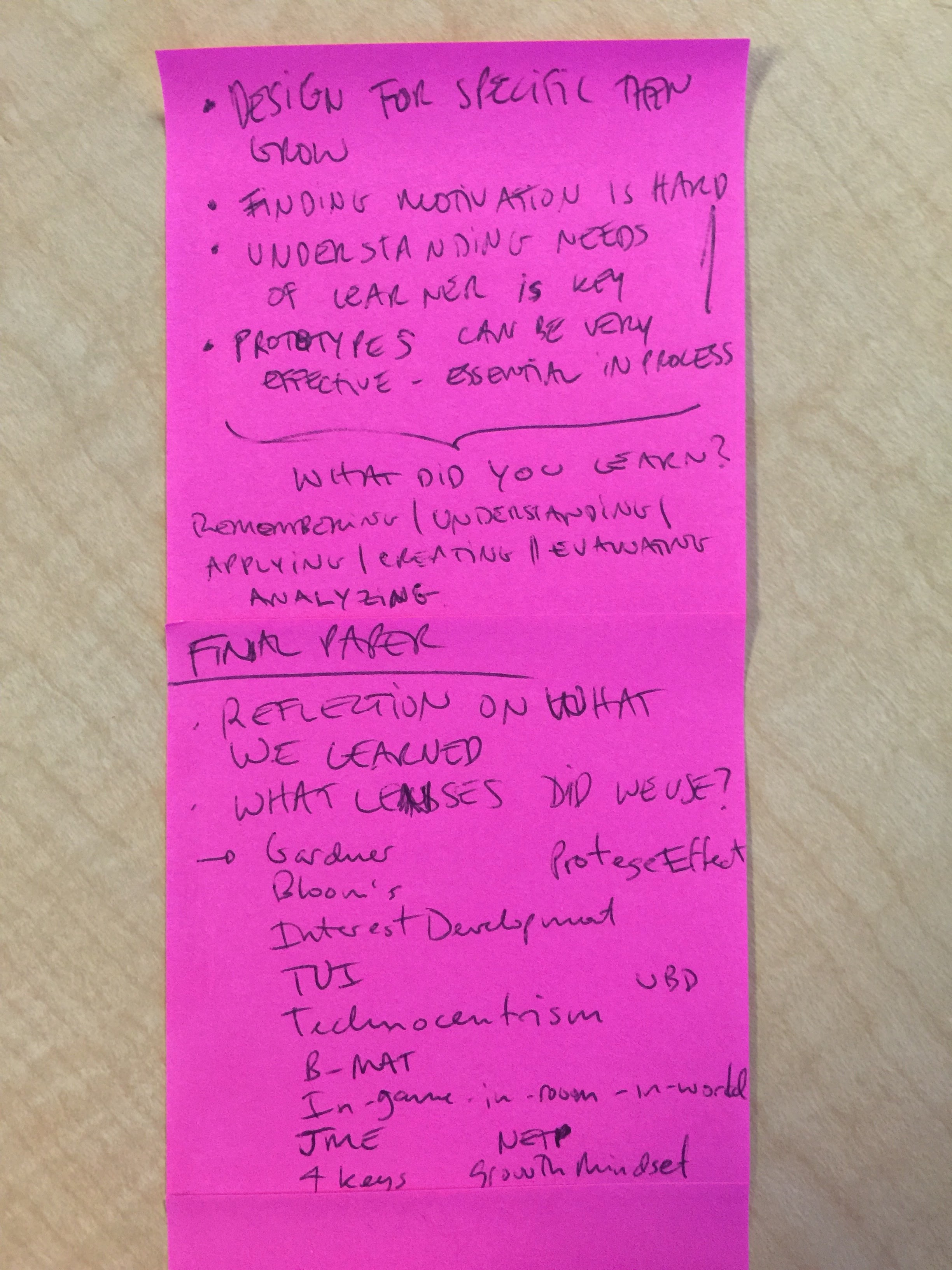
NMC Horizon Reports are published every year about global issues, trends, and initiatives in education. I read the 2015 Higher Education paper: here’s a very broad summary of the findings.
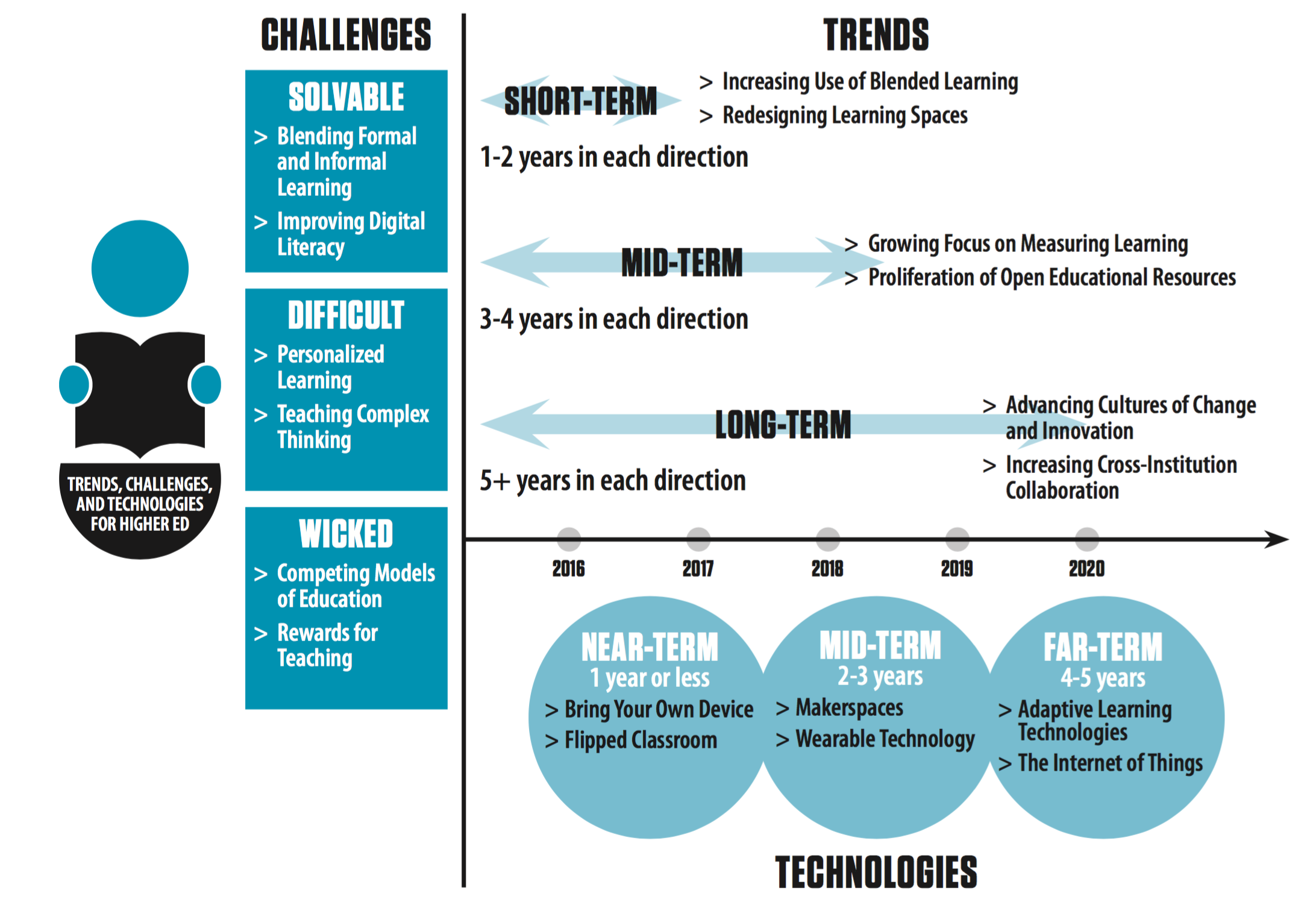
CHALLENGES
Solvable
Difficult
Wicked
TRENDS
Short-term (1-2 yrs)
Mid-term (3-4 yrs)
Long-term (5+ yrs)
TECHNOLOGIES
Short-term (1-2 yrs)
Mid-term (3-4 yrs)
Long-term (5+ yrs)
Assignment:
Choose one of the four NMC Horizon Reports for 2015 that is of interest to you. Each one has a link to the wiki where the work was produced. For your chosen report, explore the trends currently being discussed. Post 2-3 paragraphs about what trend you think might have the biggest impact on learning. Why?
Reading Notes:
I started out reading the Higher Education Report… was halfway through when I realized we were supposed to read the trends on the Wiki instead!! Oh well – very interesting reading that some time I will go back to for sure.

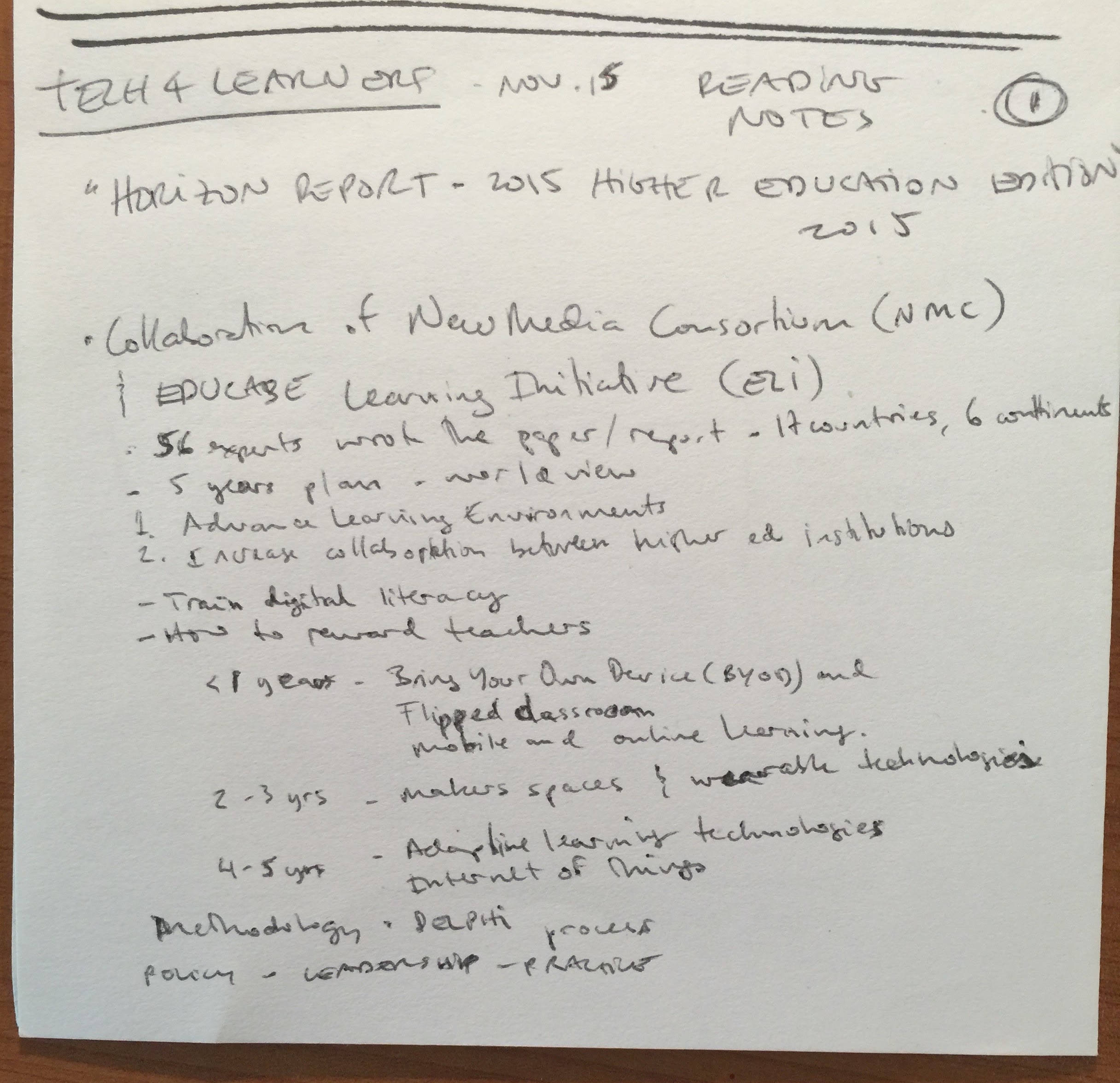
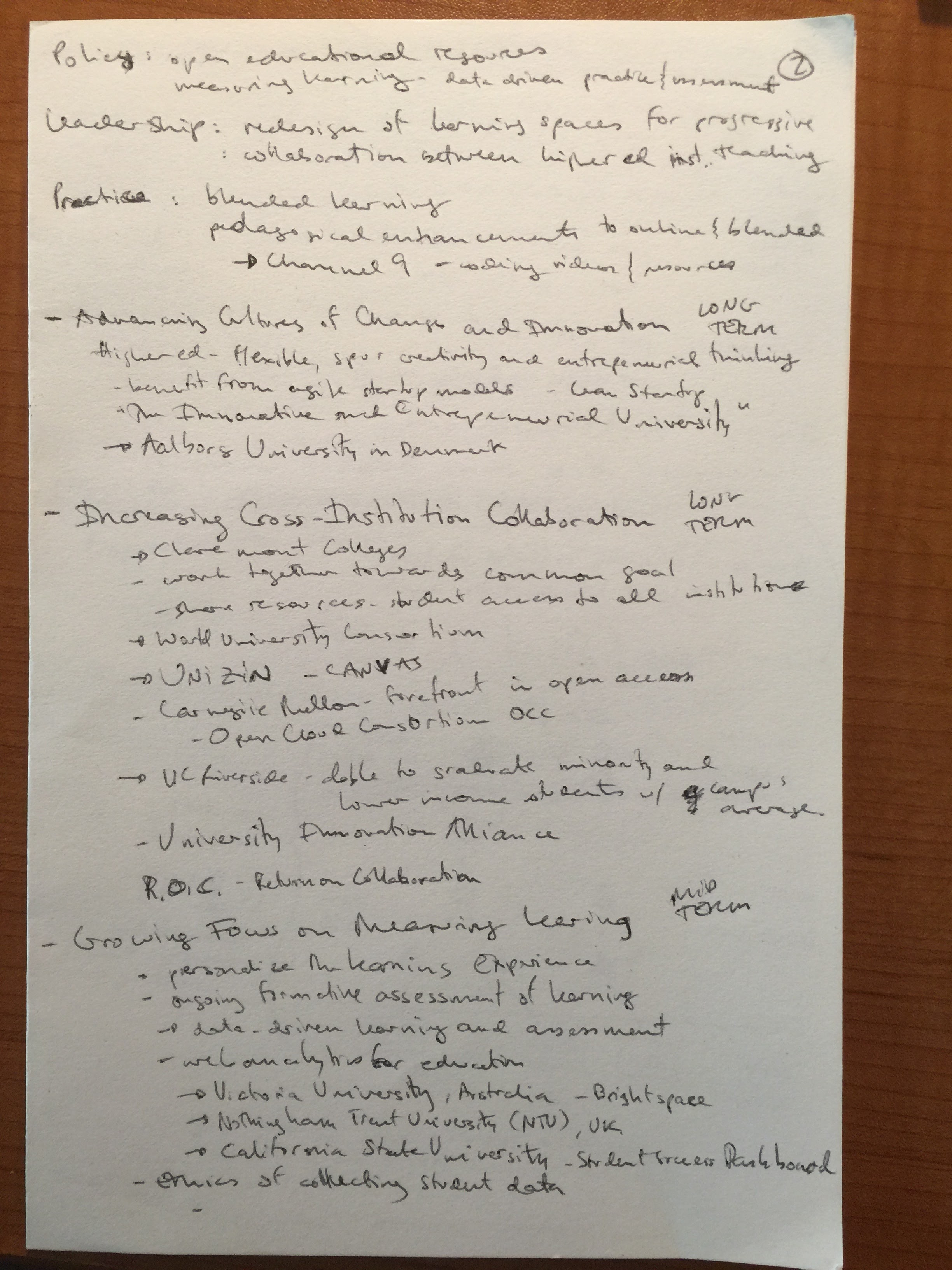
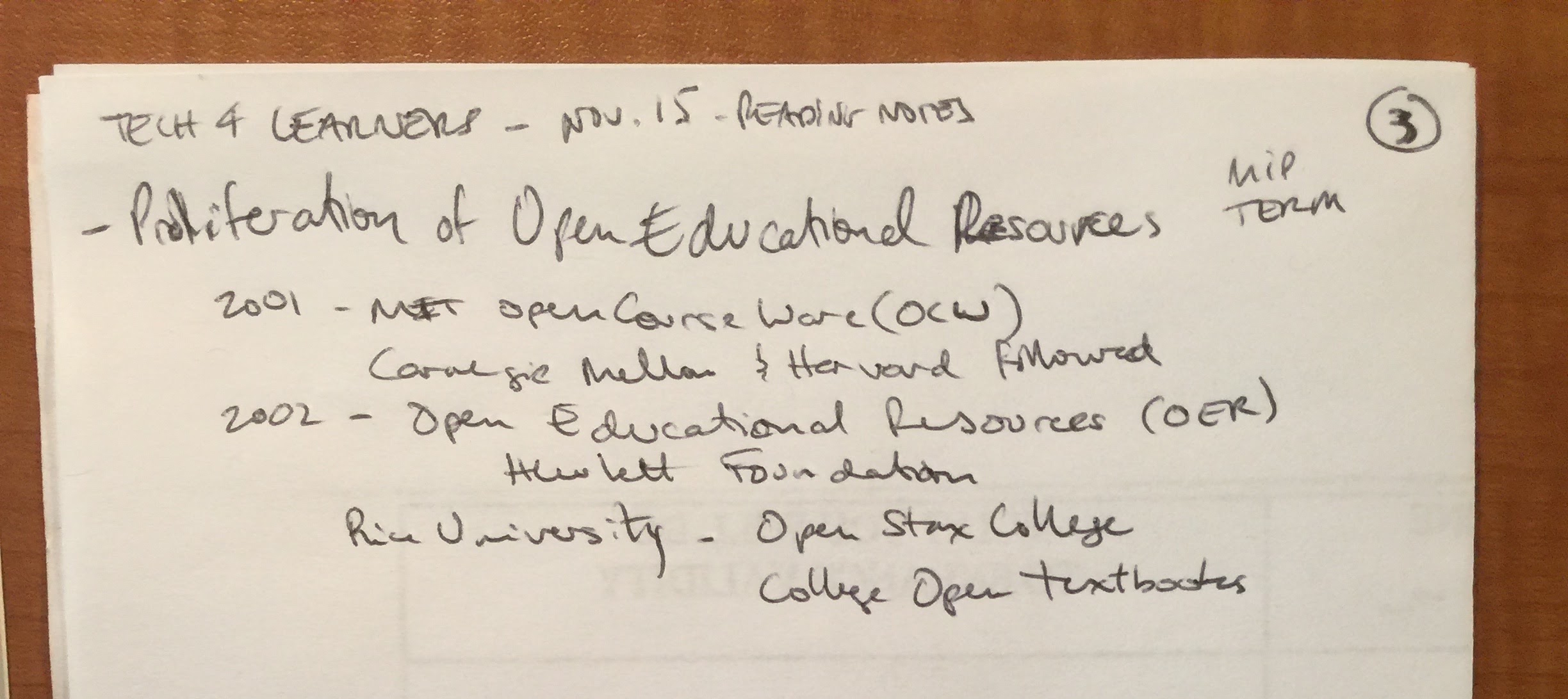
New Reading Notes: Continuing the reading (correct one now)
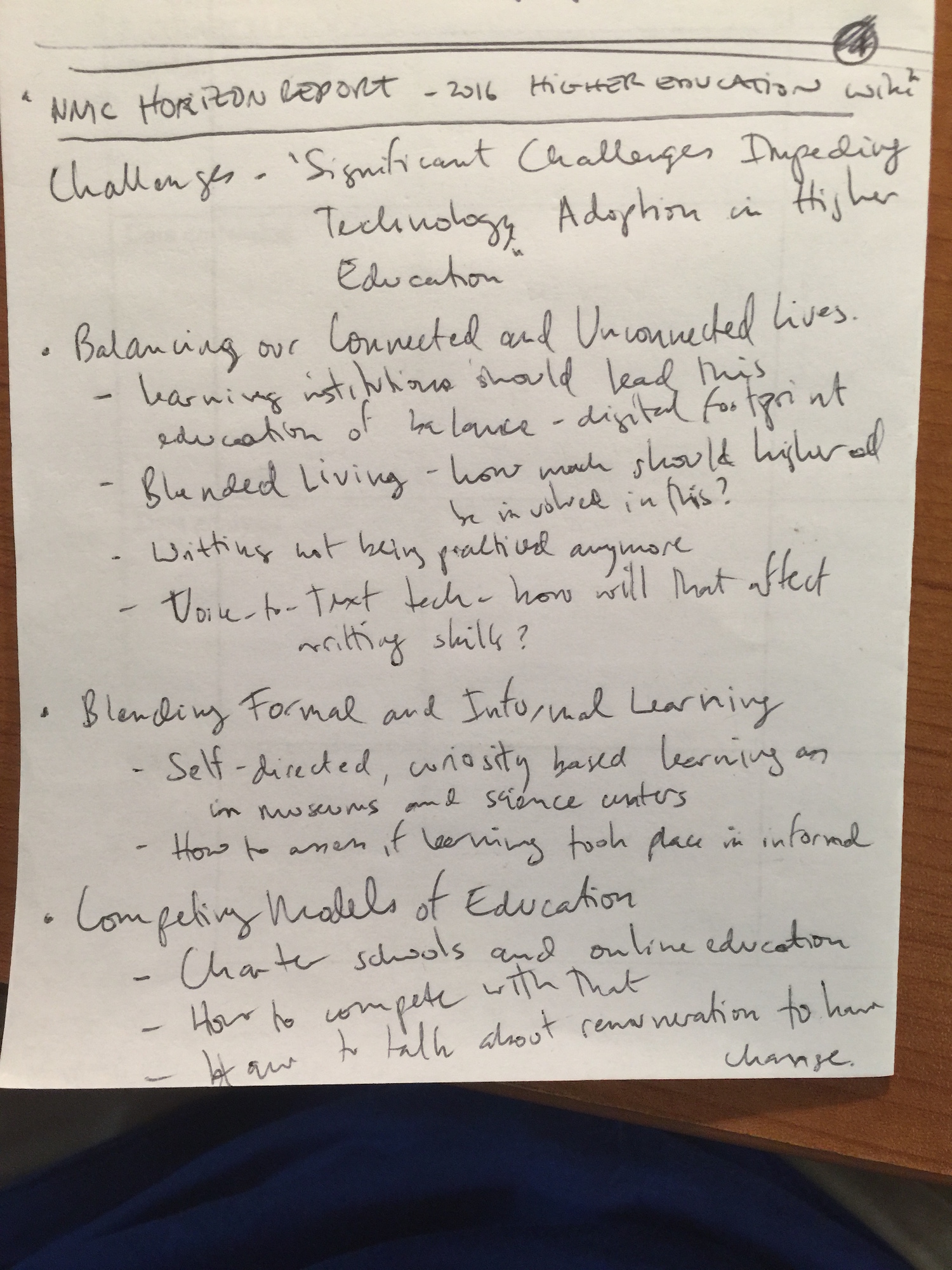
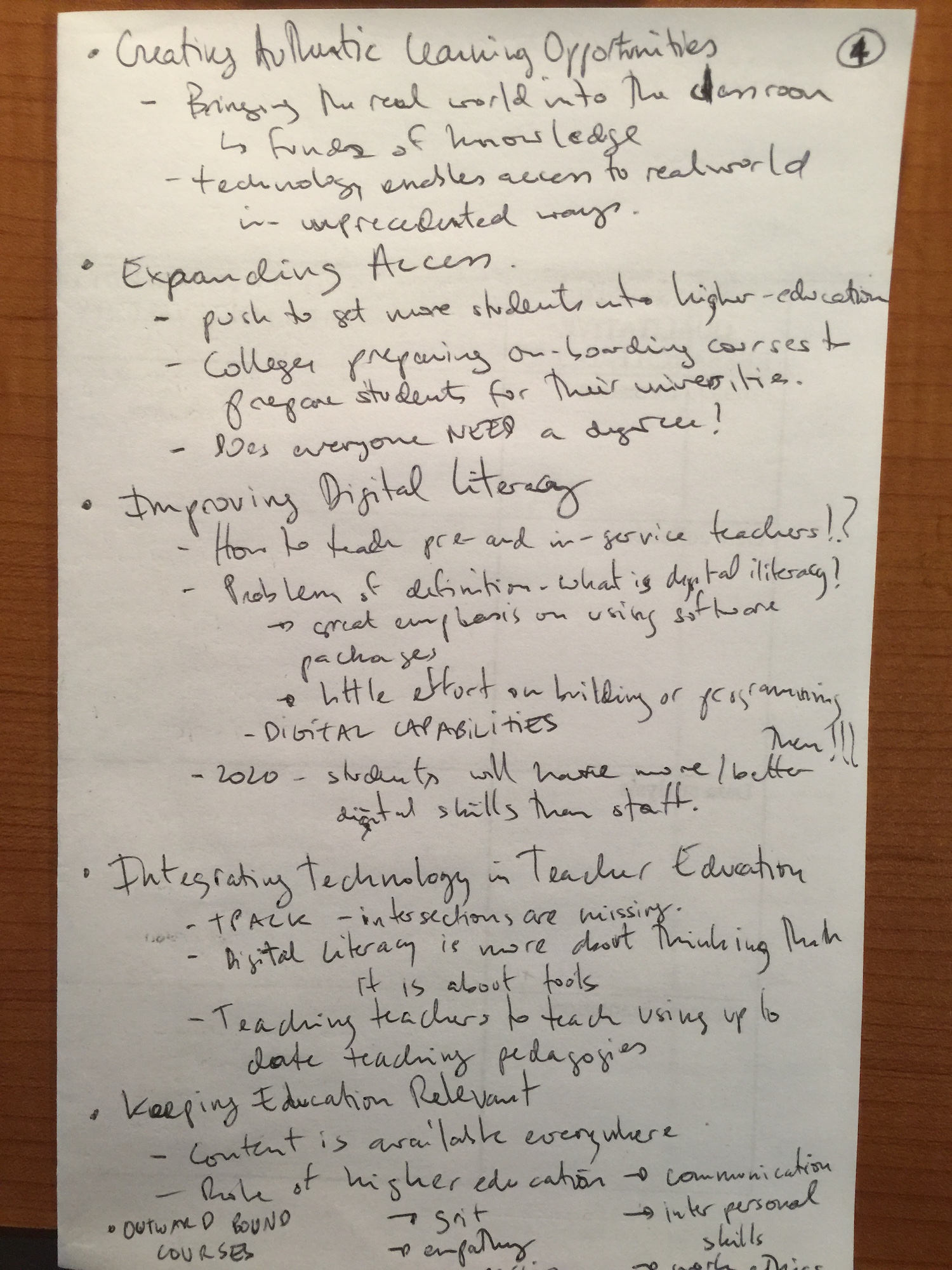
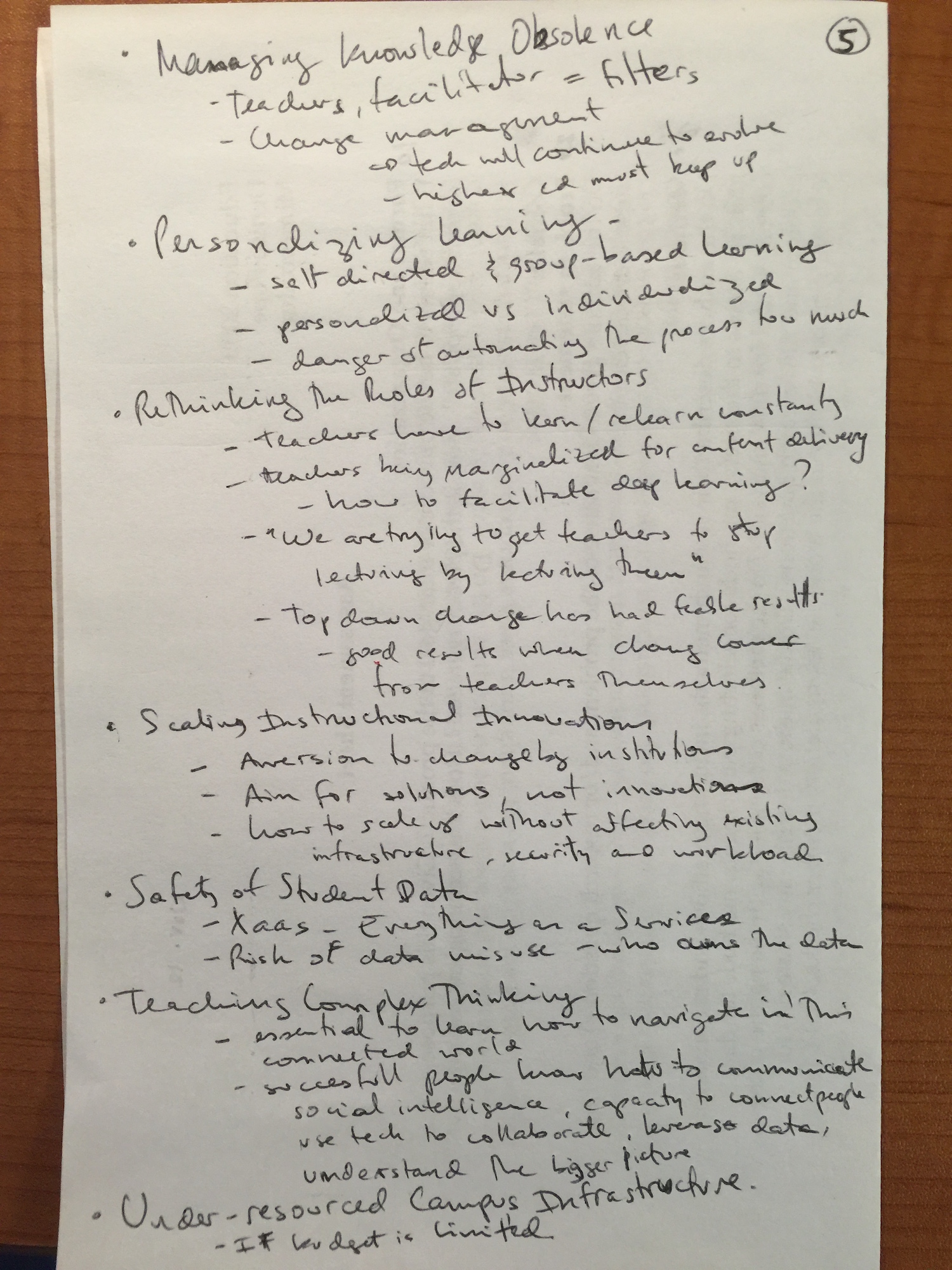
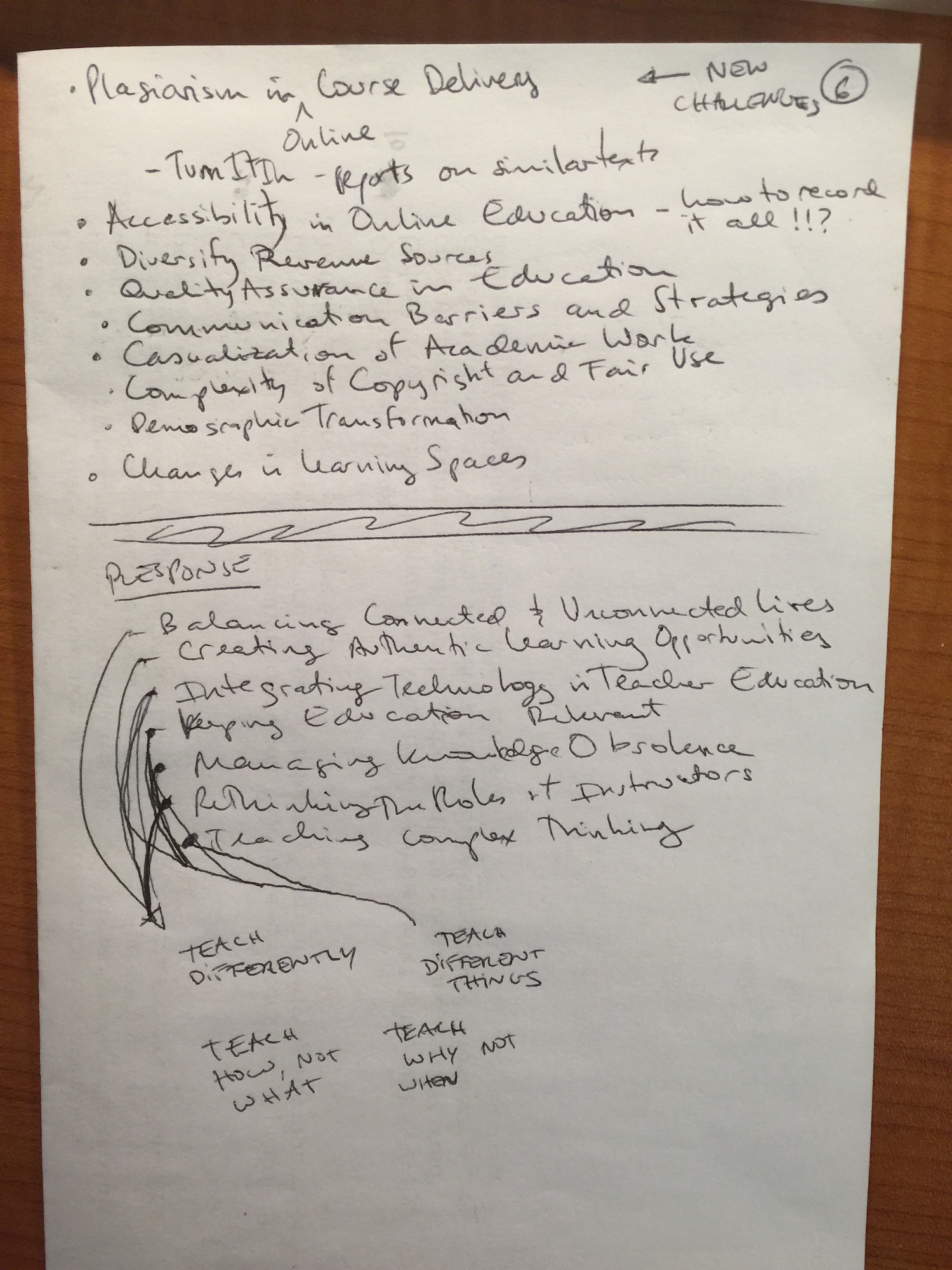
Response:
I chose to read the Higher Education report and thought that the trends that might have the biggest impact on learning can be categorized in 2 areas as I see it:
Teach Differently – look at new methods of teaching and how to use technology within the learning experiences.
Balancing Connected and Unconnected Lives
– We, as adults, teachers, and parents have trouble achieving this balance, therefore we should think about how might we teach the lessons learned to the younger generations.
– “Where we put our attention is not only how we decide what we learn, it is about how we show what we value.”
Integrating Technology in Teacher Education
– Without TPACK how can a teacher be effective with all the content and interactions available through technology their students use daily?
– Teachers must be able to understand technology and its implications to be able to use it effectively.
– “This challenge is exacerbated by the fact that digital literacy is less about tools and more about thinking, and thus skills and standards based on tools and platforms have proven to be somewhat ephemeral”
– “… teaching teachers to teach using up to date teaching pedagogies…”
Rethinking the Roles of Instructors
– Teachers become more of a guide and filter of content that a content delivery tool
– “We’re trying to get teachers to stop lecturing by lecturing to them”
Teach Different Things – look at what is being taught – is it useful or relevant, is it enough?
Creating Authentic Learning Opportunities
– Teach what you need to operate in the real world
– Teach about soft skills and well as core competencies
– “Practices such as these may help retain students in school and prepare them for further education, careers, and citizenship in a way that traditional practices are too often failing to do.”
Keeping Education Relevant
– Teach what the industry and the real world demands from students
– “The idea is to rethink the value of education as a means of reinforcing attitudes and skills learners will need to seek credible information, work effectively in teams, and persist in achieving their goals.”
Managing Knowledge Obsolescence
– How to deal with the every faster evolution of subject matters, findings, research, and beliefs.
– It’s a problem of change management – how to internalize constant external changes?
– “There is a greater need than ever for effective tools and filters for finding, interpreting, organizing, and retrieving the data that is important to us.”
Teaching Complex Thinking
– How to teach students to tackle complex problems, negotiate important matter and identify the validity of data sources.
– “The OECD report indicates the crucial need for learners to learn HOW to navigate digital texts, deal with issues of veracity and validity, and know ethical practices of using others’ work.”
To sum it up, I believe that the greatest impact in learning involve re-teaching our teachers to teach. At the same time I recognize that this is probably one of the hardest problems to resolve since it is not a matter of simply throwing money at the problem. It is about changing culture, changing daily routines, and ultimately working more, thinking harder, caring more, and valuing correctly the role of education in the world’s future.
Assignment
Share what you are building / testing.
Response
SAL (Soren, Alex, Lucas) – Achu
As we mentioned last time, we had three new prototypes that we showed Achu for our third and final visit.
Prototype 1: We created a character (Tom, the speaking cat) who will introduce themselves to Achu, and explain that they absolutely need Achu’s help to describe what is on the screen below because they cannot see. First, they will ask Achu to describe a picture, then we will ask Achu to describe a video.This is meant to be a scaffolded exercise, and we maintain the idea of recording Achu as in previous prototypes and play that back to him.
Note on Interaction: does not move to the next screen, unless, Achu says something.
Frame 1:
T: Hello, Achu! How are you?
T: I am your friend!
T: My name is Tom.
T: I need your help. Will you help me?
T: I can’t see!
T: Can you tell me what is next on the page?”
Frame 2:
T: Achu, what is the word on the screen?
pause
T: What does it say?”
pause
T: Can you say it out loud for me?
pause
pause
T: Achu, please help me out, what does it say?
A: “CAR”
T: Thank you for telling me that Achu! You are really helping me!
T: Shall we go on?
Frame 3:
T: Achu, what is the sentence on the screen?
pause
T: What does it say?
pause
T: Achu, please help me out, what does it say?
A: “THE CAR IS FAST”
T: Thank you for telling me that Achu! You are really helping me! This is great!
Frame 4:
T: Achu, there will be a video now playing on the screen.
T: I cannot see the video. Can you tell me what is happening in the video?
play clip 1
T: Achu, please help me out, what happened in the video?
pause
T: I cannot not see what happened – can you tell me?
pause
T: Achu, please help me out, what happened in the video?
A: “The four friends met”
T: Thank you for telling me that Achu! You are really helping me! This is great!
play clip 2
T: Achu, I could not see what happened now in the video?
pause
T: Achu, please tell me. What happened?
pause
A: “Cars were racing”
T: Thank you for telling me that Achu! You are really helping me! This is great!
play clip 3
T: Achu, I could not see – what happened at the end of the video?
pause
T: Achu, please tell me. Help me out! What happened?
A: “The blue car won”
T: Thank you for telling me that Achu! You are really helping me! This is great!
Prototype 2: Based on Marina’s feedback, we want to build on Achu’s strengths, one of which is the ability to solve/put-together puzzle pieces really well. We designed a game that requires Achu to put together sentences, where each word is on a puzzle piece that only fits with the others in certain ways. In the game, we took turns using pieces of the puzzle (that were words for the sentence), and we could not move to the next puzzle piece until we read all of the words.
Prototype 3: We tested an existing cat app with Achu, popular among children, whereby one speaks to the app, your voice is recorded and the cat replays it as if you spoke it. Beyond the entertainment value, we want to test this out to see if this might work as a warm-up exercise for Achu to generate more words. We also want to test our hypothesis that hearing his own words will give Achu a better sense of the value of his own words.
Prototype 4: Given Achu’s facility with typing, we wanted to see if Achu would respond well to texting to someone in a different room (and thus see if this was an idea we could incorporate in our learning game/app.
Met up with Alex to talk about the next steps in terms of the high fidelity prototype and what we should put in our final 2 minute video presentation and report.
Prototype:
App’s Main features:
Presentation:
Meeting Notes
Ran with it and recorded the cat’s voices, put it all together in a presentation.
Also did an app version – see the video below.
We went to OMS today to test this out with A… he loved it!! The Protege Effect worked it’s magic! We are definitely going to develop this idea further.
We also tested out a puzzle with him – each piece of a large puzzle had words on it – he had to create a sentence – success. No problem at all for him.
Finally we tried text messaging – he got involved in it but the phone was really small and a little frustrating for him to type on. But otherwise engaged.
I maintain my theory that we could teach him how to create his own world in Minecraft or even teach him how to create his own game with Scratch.
As usual, a dynamic class. Looked at making learning easier.
Lots of ideas about A’s project – we were able to schedule a meeting with OMS tomorrow so had to run with building the prototype.
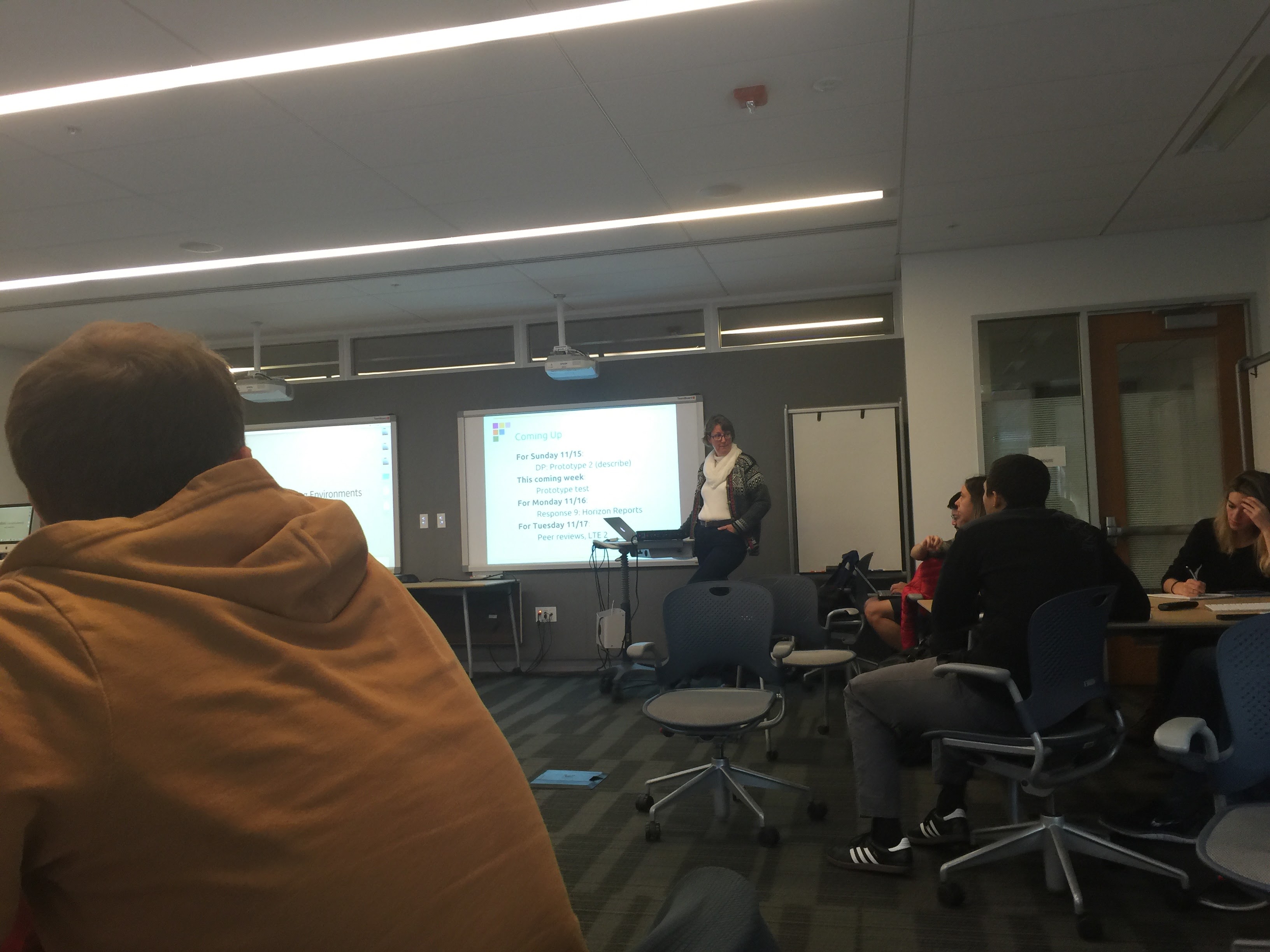
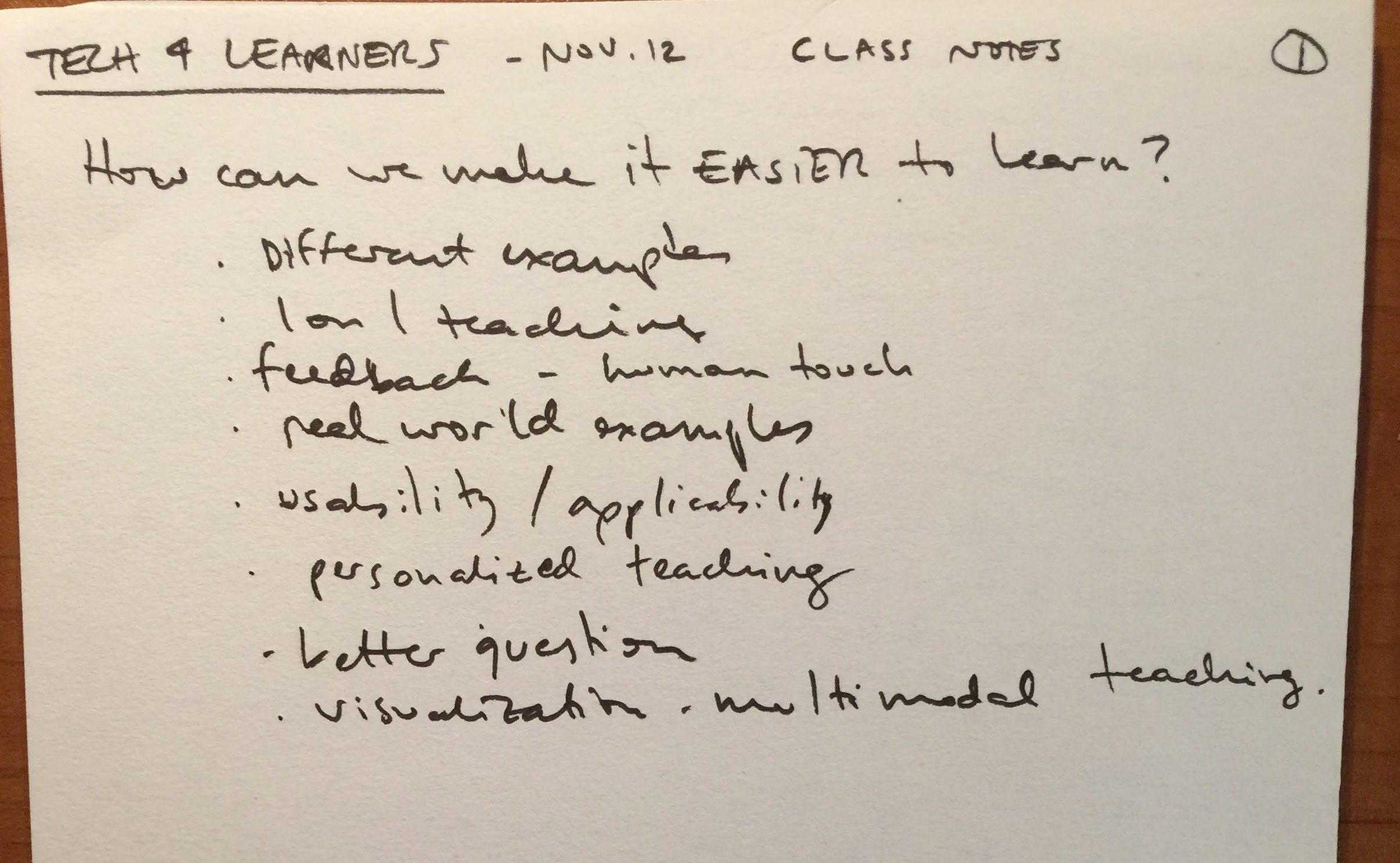
As usual, a dynamic class. Did a group exercise to talk within our groups and share what we thought of each other… celebrate something they did looking back. Looking forward, what constructive advice could you give?