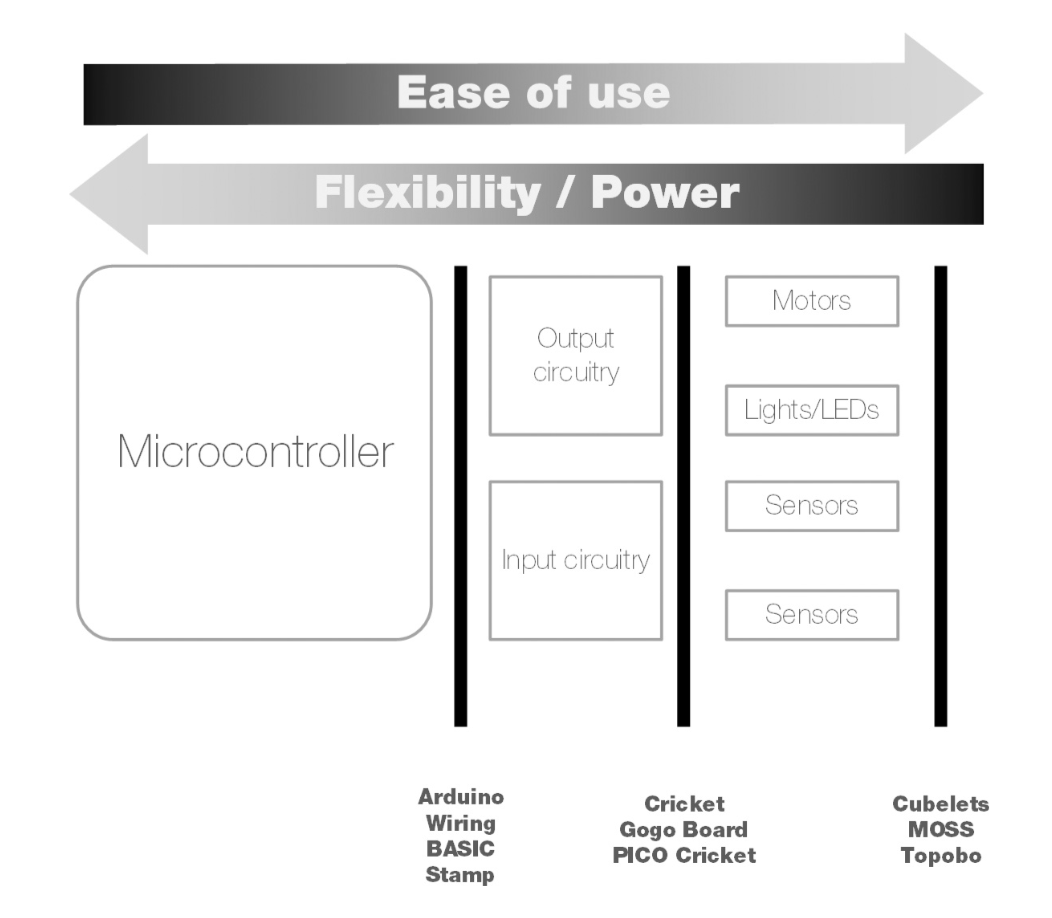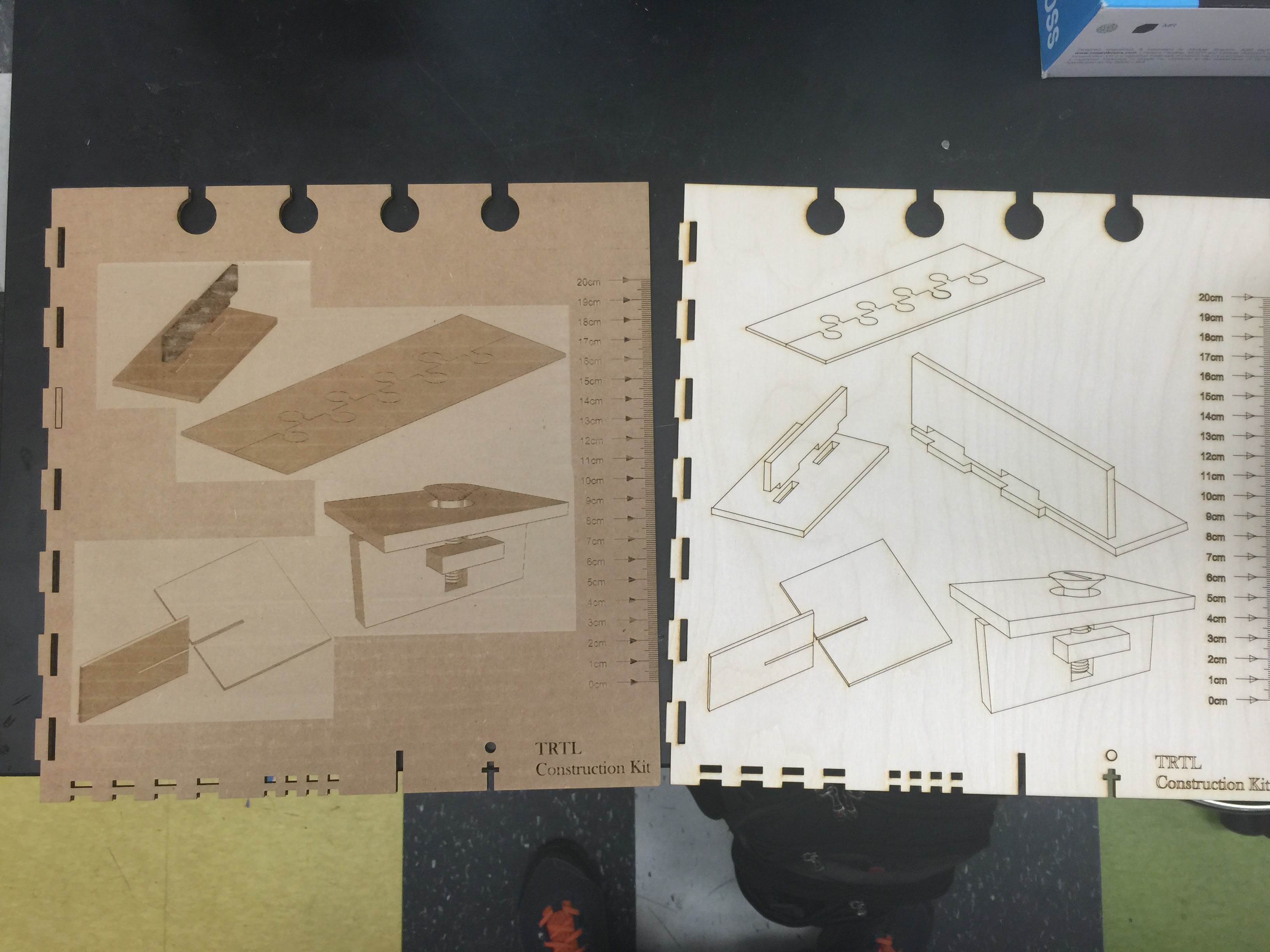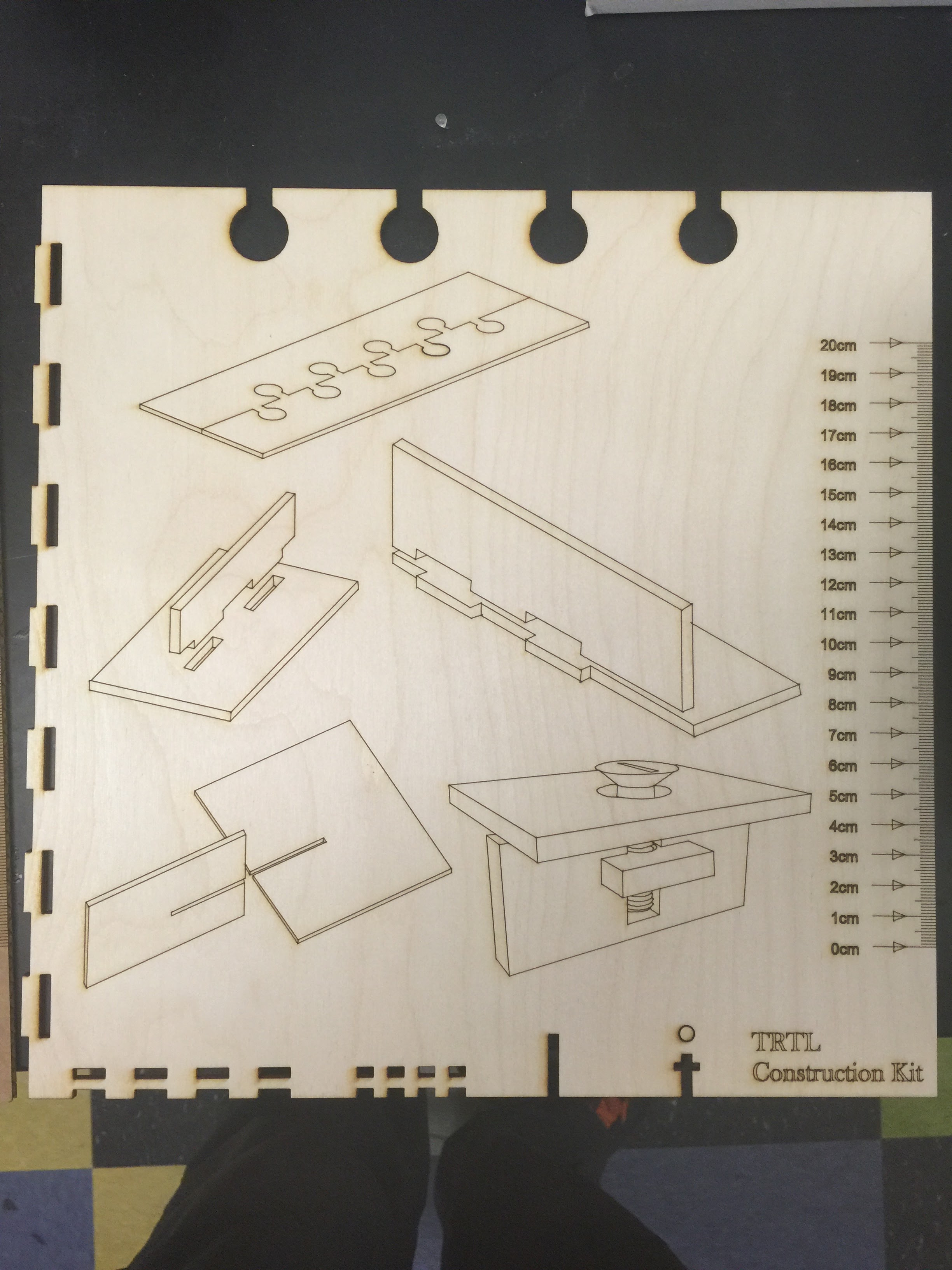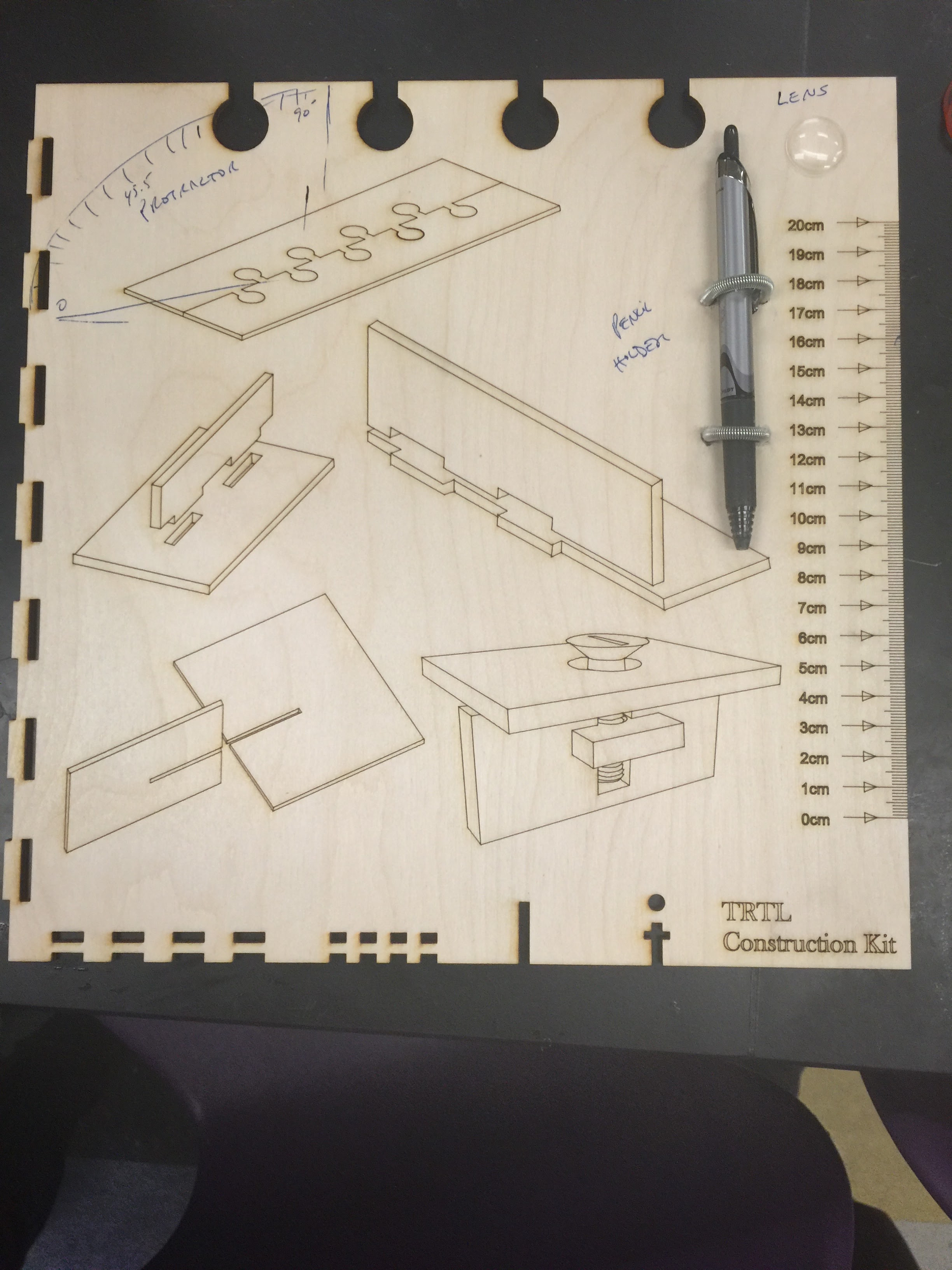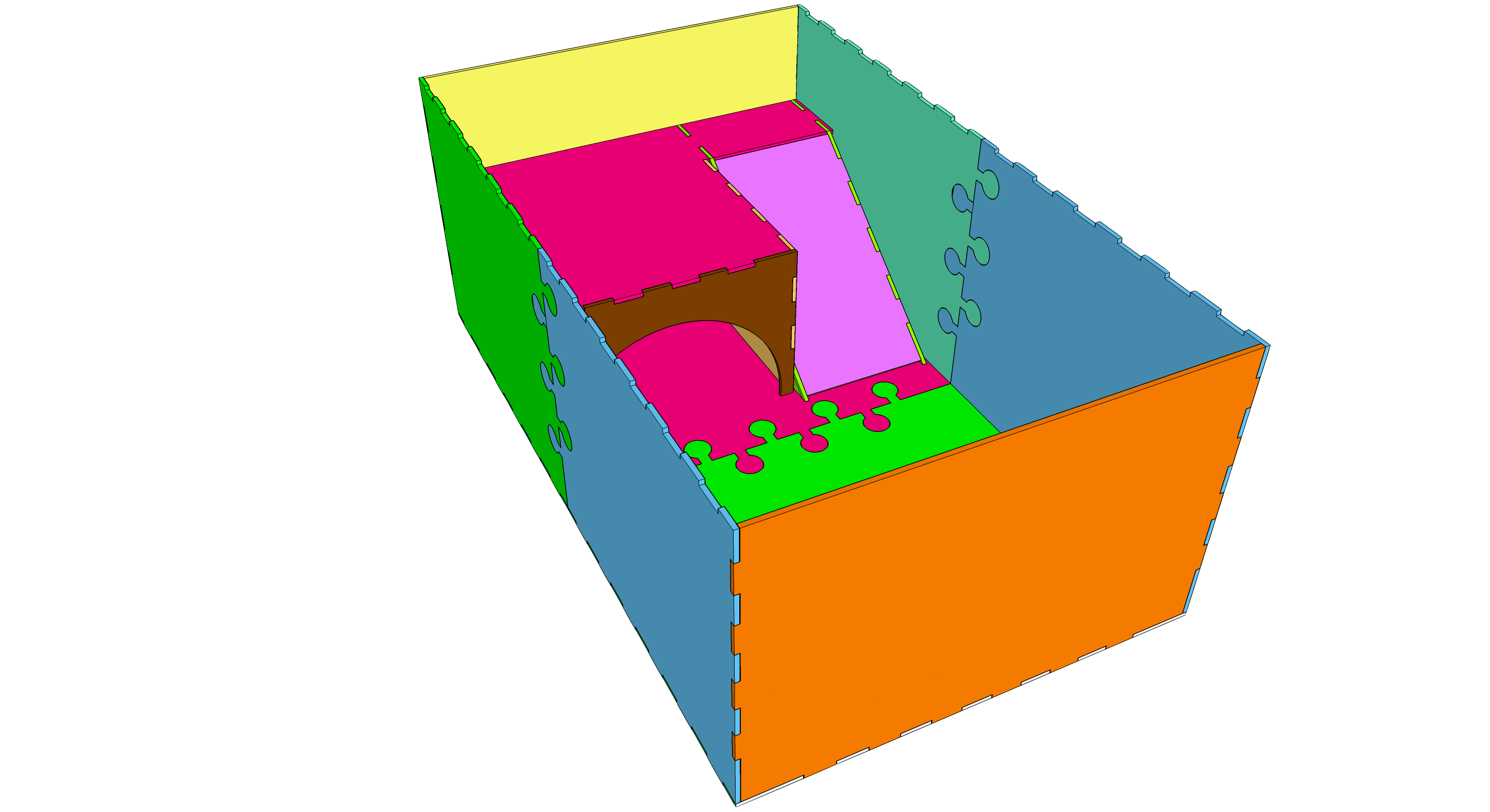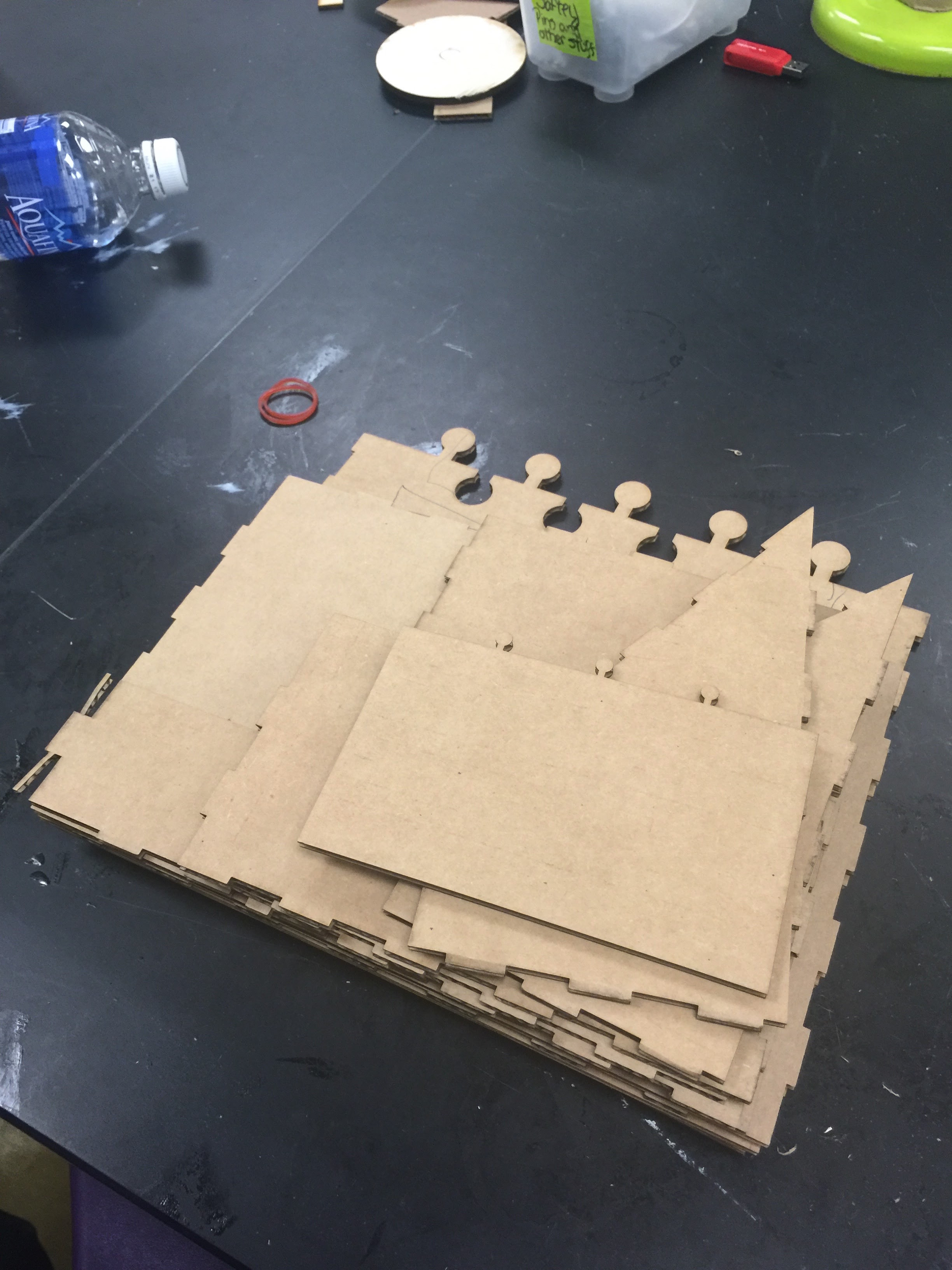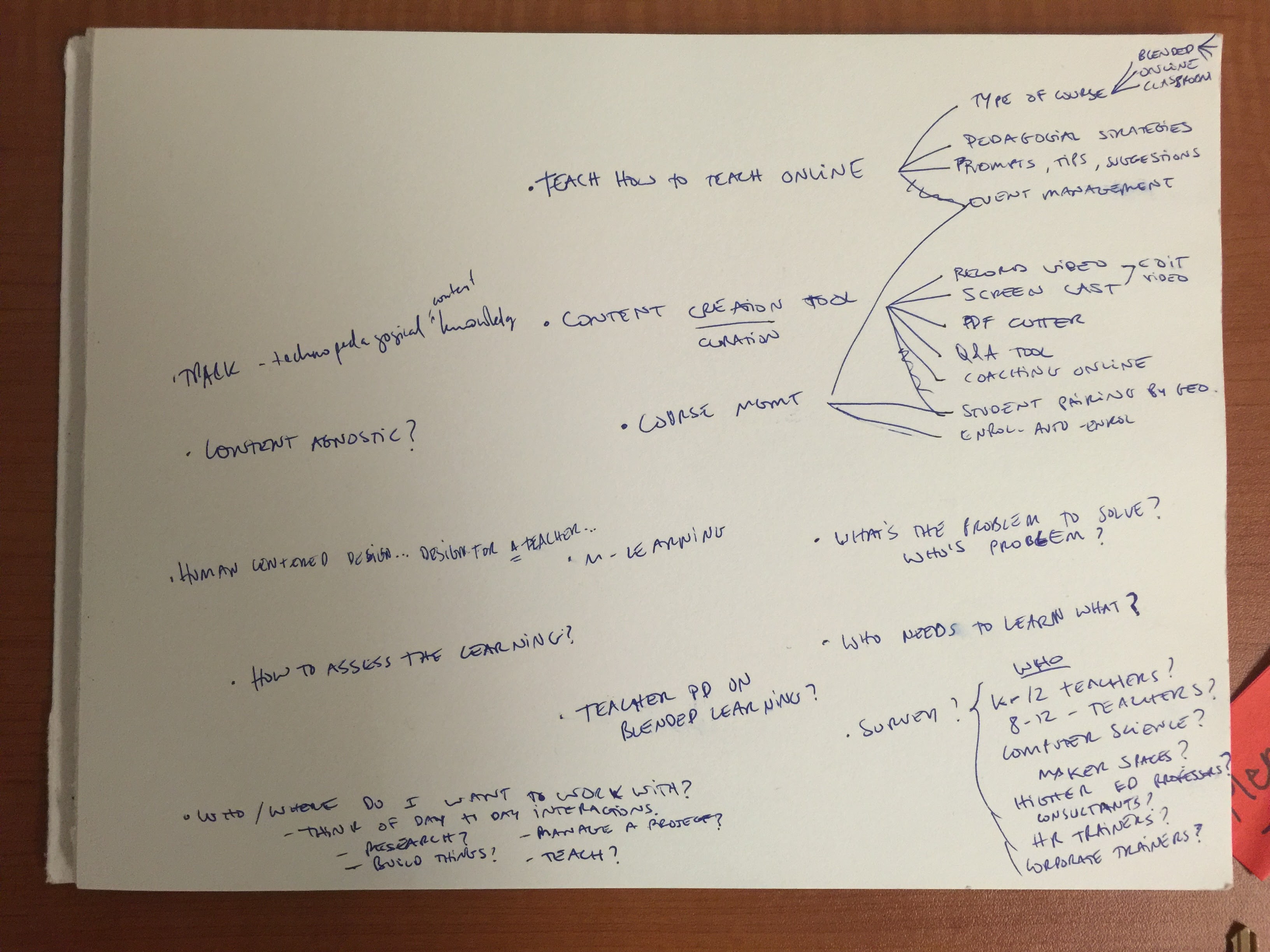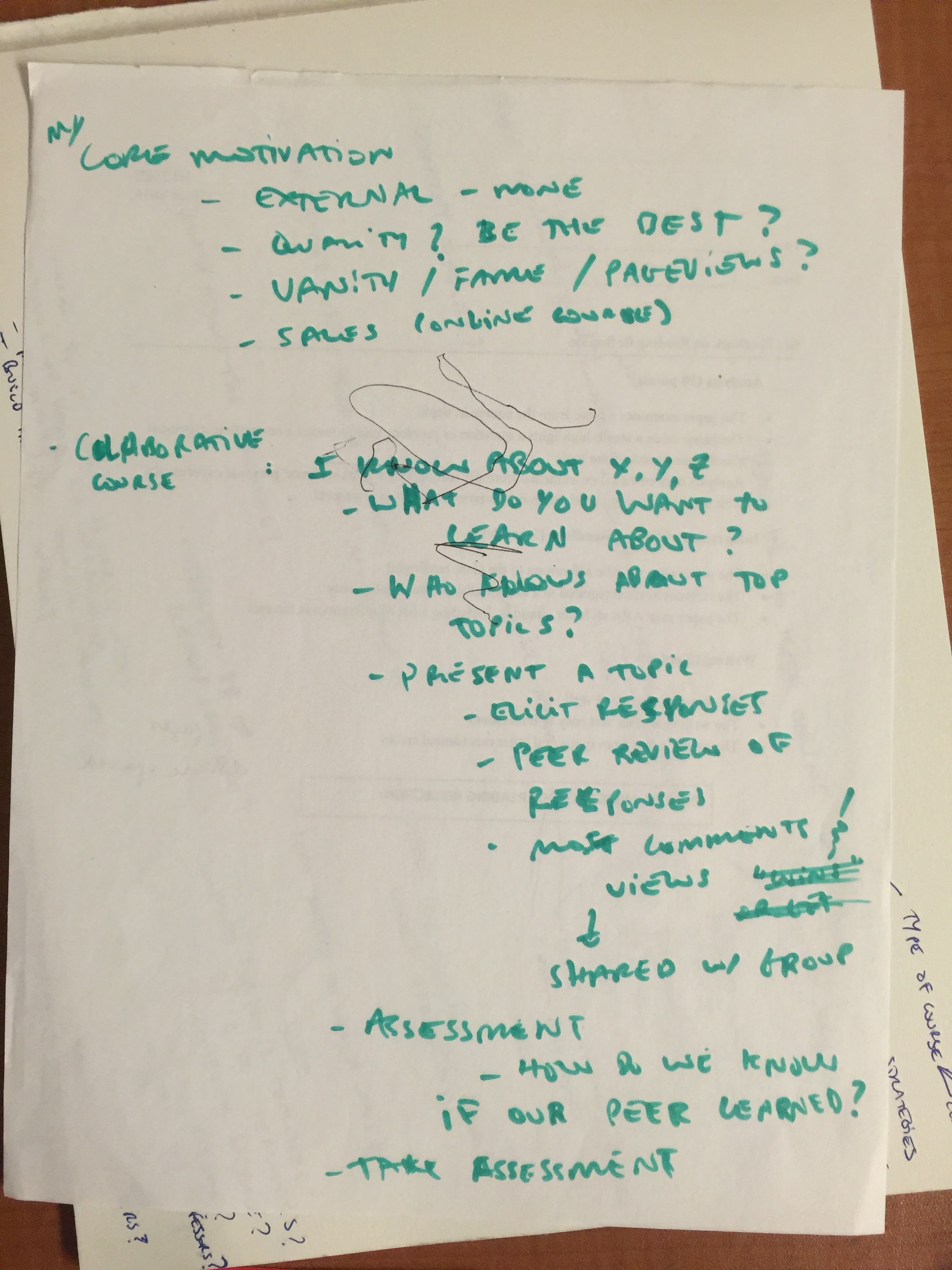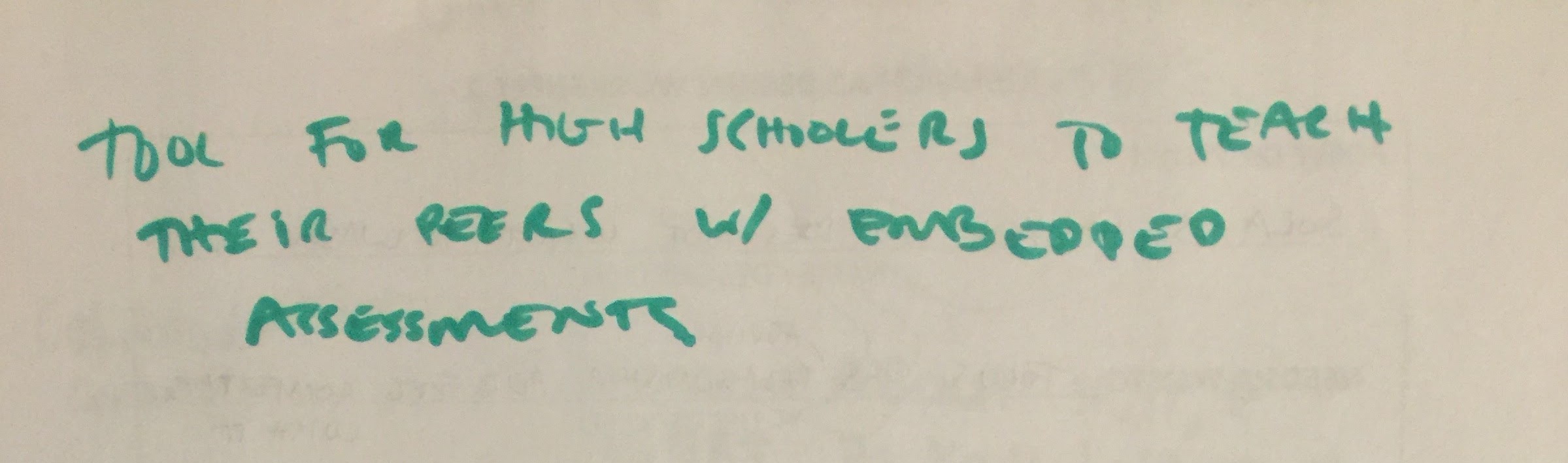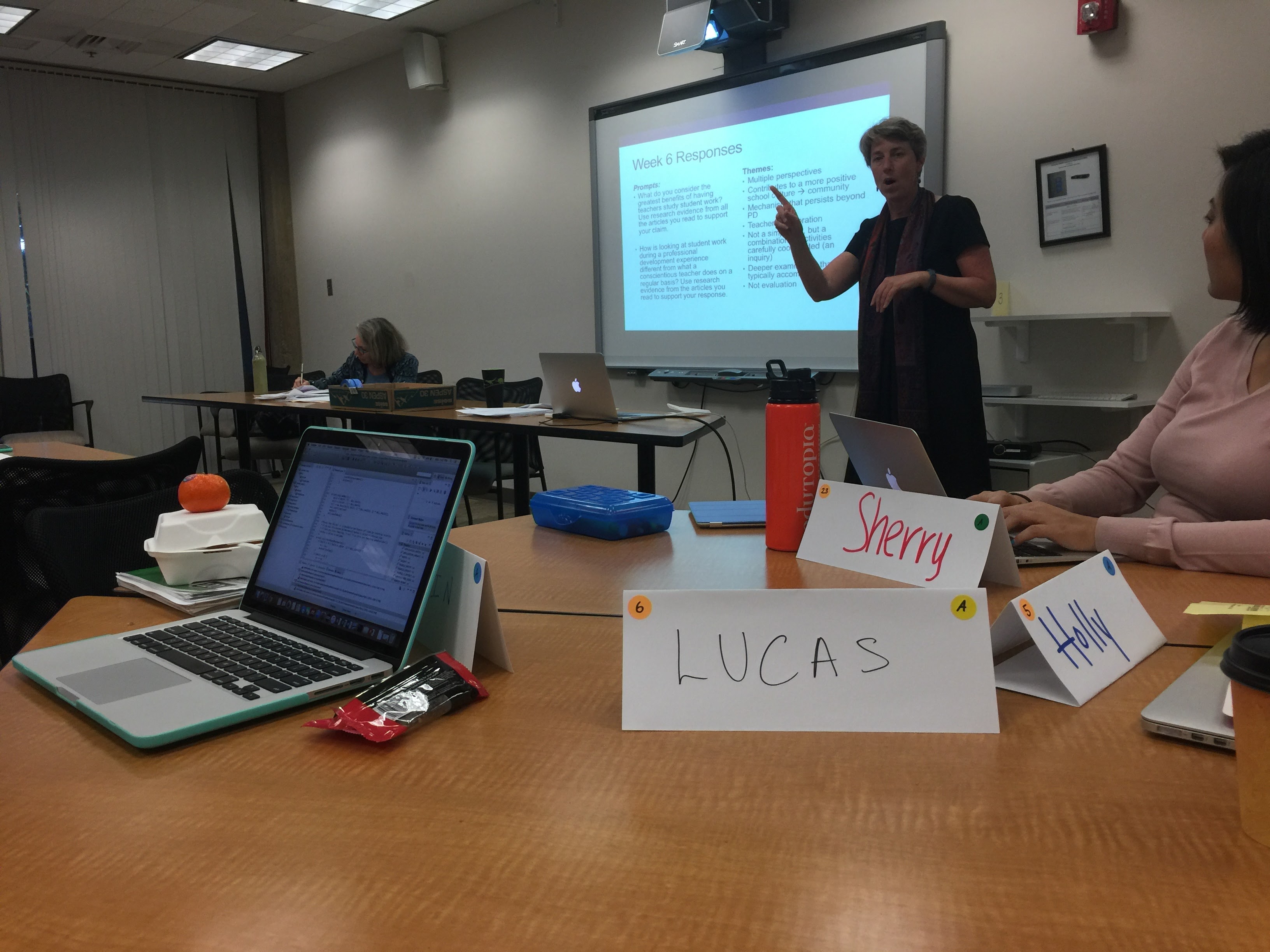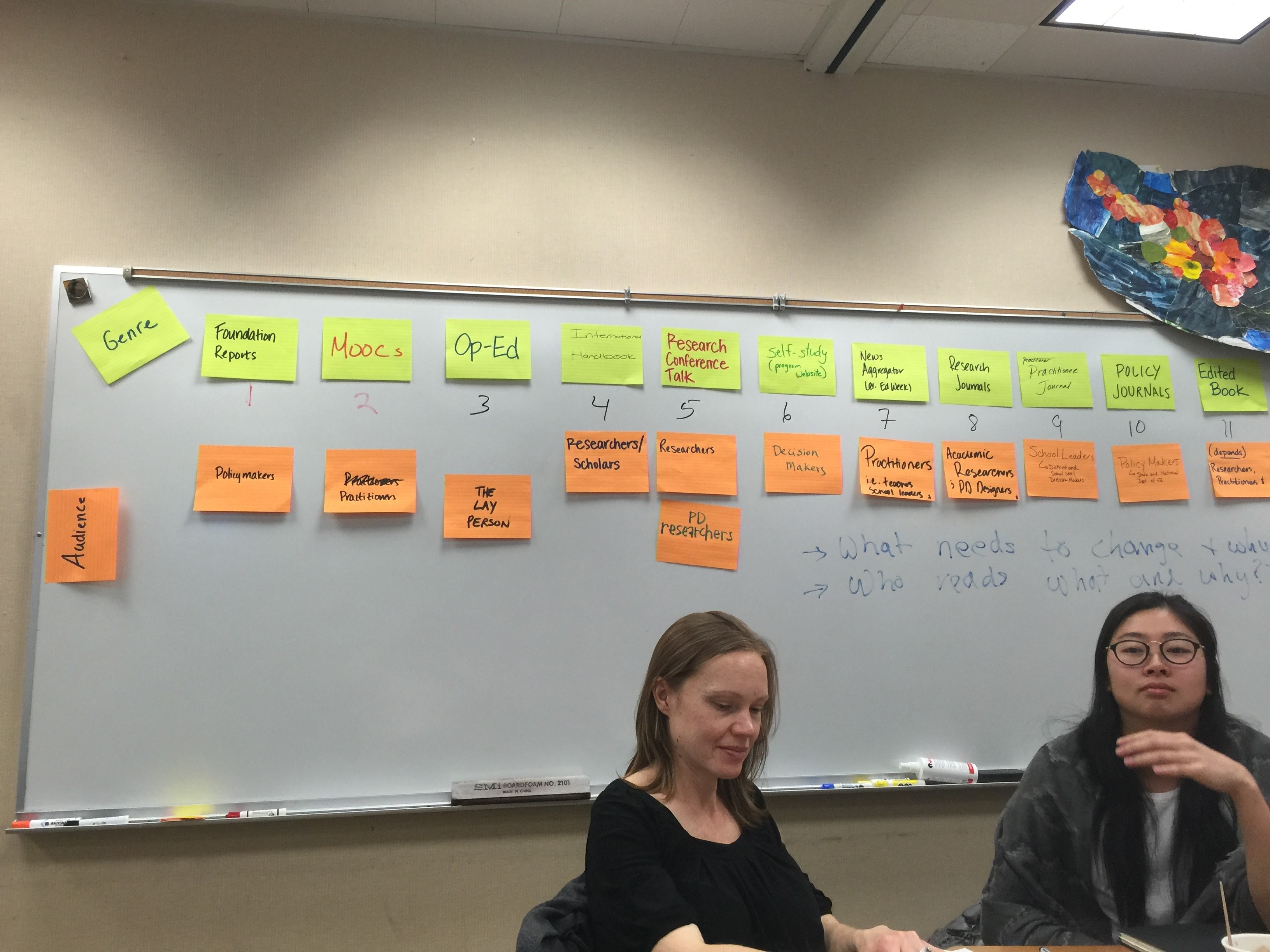Here’s what I have so far in the definition of my Master’s Project – work-in-progress.
Learning Experience Designer (LXD)
Lucas Longo
v.0, Jan 14, 2016
ABSTRACT
The trend towards blended learning environments is irreversible and an increasing number of higher educational institutions are going in that direction. It is a labor intensive task for professors who must transition from a traditional classroom or lecture hall model to an online environment. Aside from the learning curve into any LMS, new content must be created and organized: pdfs, images, videos, links, animations to list a few. The challenge is to make it easier for professors who for the most part do not have formal pedagogical training or multimedia content creation skills, to publish their courses adopting the research based best-practices.
Learning Experience Designer (LXD) is a curriculum construction tool that adapts to your teaching context and learner needs. It also provides all the multimedia creation tools you might need to record and edit video, annotate images and pdf, or create animations. It utilizes artificial intelligence to suggest course formats, pedagogical strategies, activities, and challenges providing references to works others have already created and tested. The final result is a published course which can be accessed via your browser or a mobile app where students can engage in forums and peer-to-peer coaching.
As a proof-of-concept, I propose to utilize as a base, an existing LMS (Canvas, Coursera, or Edx) and add onto its interface the proposed functions, content, and interactions. These new features will then be presented and evaluated by teachers who have experience with the LMS. The goals are to judge if such features improve the experience of creating the course and if the resulting course positively affects the learning outcomes. I intend to focus an introductory programming course, a subject matter I am familiar with, where the learning outcomes are more easily assessed, and because of the vast amount of content already available online to support the course.�
MASTER’S PROJECT PROPOSAL
CHALLENGE
Needs
How might we scaffold “experts” to create engaging hybrid courses?
In 2009 I started a mobile app development school in Brazil targeting developers and designers who needed to acquire these new hot new skills. For the first year or so I taught the iPhone app development course while looking for more teachers to meet the large demand and to create new courses. Pedagogically, I going on instincts, using a very hands-on approach: explain the concept, model it, and do it yourself. It worked and it was straight forward enough to explain to the new teachers.
The challenge came when I started hiring teachers for new courses. The curriculum had to be constructed and the course content created. This task proved to be daunting for the developers who never taught before. Even with my course material as a reference or model, teachers were slow to produce the material, and it was usually of poor quality: slides with too many details or lacking explanations of key concepts.
Once I decided I wanted to start selling the courses online, the challenge became too big. Where do I start? How much video versus written material should I use? How will students ask questions? How will we manage all these students? What are the best practices? All questions that could be resolved by a well designed software that would scaffold the process of creating the curriculum and course content.
LEARNING
Benefits:
LDX will make the user more proficient in the art of sharing their knowledge, stimulating them to repeat the process and create new and better courses. Users will benefit from theory grounded strategies that promote effective learning in online environments. The Virtual Student will lead the process by posing provocative questions and requesting content, assessment, and reflection activities to be inserted into the course progression. The backwards design methodology will be utilized along with the best practices of teaching online.
The main learning outcome will be that online teaching requires a different set of approaches, content, media, interactive experiences, and assessment methods to be effective. The Virtual Student will serve as an instructor and coach for the user during the process – different than a standalone course on ‘how to teach online’. Teaching and learning will occur during the process of creating a course.
To demonstrate the effectiveness of LDX I propose to survey the users pre- and post-utilization of the tool with questions that will inform me of the following characteristics of the user:
Pre-utilization:
- Digital literacy level
- Previous knowledge/experience with pedagogy
- Previous knowledge/experience with online teaching
- Perception of online course effectiveness
- Personal beliefs on the challenges of creating an online course
- Confidence level for creating an online course
Post-utilization:
- New pedagogical content acquired
- New online teaching content acquired
- Perception of online course effectiveness
- Personal beliefs on the challenges of creating an online course
- Confidence level for creating an online course
During the utilization of the tool I intend to collect the following data:
- Webcam video recording
- Screen video recording w/ mouse tracks and clicks
- User will be asked to think-aloud throughout the process
I also intend to test LDX with users who have already created online courses and interview them to get the following:
- Perception of how much LDX actually helped them in the process
- What would they do different now if they were to redo their existing courses
- Input and feedback on what worked, what didn’t work, and suggestions
The results will be interpreted using the grounded theory qualitative research method. Theories of how to improve the tool will emerge from the evidence coding and proposition creation. The conclusion will address issues such as the viability of the concept, effectiveness, and suggestions for future improvement.
Approach:
The approach to learning that informs my design is a combination of the Protege Effect, project-based learning, and TPACK. The expert, teacher, or content creator is here called the “user” insofar as it is the person who is interacting with LXD during the course creation process.
The Protege Effect will be elicited through a virtual student who will prompt the user to teach him by asking leading questions, making suggestions, and warning the user about excessive use of one style of teaching as well as the lack of content, reflection opportunities, or detailing of previous knowledge. The virtual-student closes the gap between the content ideation and the actual student’s experience. Through immediate feedback, the virtual student will elicit the user to think deeply about content choices and aid in the process of deciding the learning progression that must be in place.
The project-based learning approach simply entails that the user is engaged in a project while using LXD itself. The project is the course creation process itself, within which scaffolds are presented to the user. In addition, the approach utilizes backwards design principles embedded in the interactions the virtual student has with the user. The idea being that the heuristics and strategies invoked by the virtual student are guided by these approaches without necessarily making them explicit.
Finally, LXD aims at increasing the user’s Technological Pedagogical Content Knowledge (TPACK) by offering simple media editing tools, pedagogical scaffolds, as well as content produced by other users that can be incorporated into the course creation process. LXD in itself is a technological tool that will increase the user’s TPACK by presenting the necessary information, background knowledge, and content that supports the user’s ideation and publication strategies.
DESIGN OF THE LEARNING EXPERIENCE
Existing solutions (“competition”):
LXD is a construct that for the purposes of this project, will build upon an existing LMS or CMS – let’s call it LCMS for simplicity. This LCMS provides a base from which to start off with. Creating an entirely new LCMS from scratch is unfeasible and not necessary in order to test LXD’s effectiveness. I am currently analyzing which platform will be the best suited for this project. Here’s a list of the ones I have shortlisted:
- Moodle – open-source CMS
- Positives
- Total freedom to create
- Mature platform with thousands of plugins
- Large community to interact with
- Negatives
- Cumbersome to customize
- Old looking base interface
- Old HTML base – no use of HTML5 affordances
- Coursera
- Positives
- Could work with existing content publishers on Stanford
- Negatives
- The focus is curating online courses done with any online tool (I think)
- Udemy
- Positives
- Content publishing tools is one of the most user friendly I’ve seen
- Negatives
- Would have to negotiate with Udemy access to their platform’s source code
- Udacity
- Positive
- Focused on tech courses – familiar to me
- Negative
- Have never seen their course publication tool
- Would have to negotiate with Udacity access to their platform’s source code
- EdX
- Positive
- Candace Thille might have contacts to get access to the company
- Negative
- Have never seen their course publication tool
- Would have to negotiate with EdX access to their platform’s source code
At the moment, Udemy is looking like my favorite candidate.
I also intend to talk to VPTL at Stanford to understand what are the usual difficulties professor have in the process of creating their online tools.
Approach:
LDX will be a web-based tool which will overlay the existing LCMS with text, image, and video triggered by analyzing the steps and content being published in the course. This is where artificial intelligence comes to play. Let’s say that the user has published a 30 minute video – LDX might suggest that the video should be shorter. If the user publishes 50 pages of text with no images, LDX might suggest that images illustrate concepts more powerfully that text alone. LDX might prompt the user to insert a knowledge-check or reflection activity once the user has published 5 pieces of content. The idea is to provoke the user to think about how the learner will be processing the content towards learning.
The key features of LDX are:
- Virtual Student
- 3D character that talks to the user
- Guides the user through the process of creating the content
- Asks questions about the content and format of the course as it is created
- Media Editing Suite
- Video editor
- Image editor
- Text editor
- Course Publication Tool
- Create course structure and progression
- Add media
- Create assessments (quizzes, multiple choice, reflections, and etc)
- Curated Content
- Access to similar courses to get examples
- Ability to link to external material for student’s reference
- Coaching
- Peer-to-peer help to go through courses
This is definitely ambitious for the time and resources I have for this project. The biggest challenge, other than the sheer volume of features, is the Virtual Student. I would have to partner up with someone who has experience and access to such technology in order to create a prototype.
EVIDENCE OF SUCCESS
Benefits: How will you show that what you’re doing is 1) working (usability studies) and 2) helping learners learn (learning assessment)? What kinds of evidence do you plan to collect (summarize here; put survey items, think-aloud protocol, transfer problems, etc. in an appendix)? Will you use questions/frameworks from published studies, or create your own? What target learners will you interview/observe, where and under what circumstances? How do you expect to analyze and interpret your findings?
SUMMARY AND NEXT STEPS
What were the major ideas in this project? What are you most looking forward to?
REFERENCES
(length as needed)
This proposal should use exisiting scholarship to justify, explain, and extend what you propose to do. In addition to being mentioned in the text, this list of sources that are cited in this proposal provides instructions for how to find the original reference, in case the reader wants to know more about what that author said. Please use one standard format, such as for example APA: http://owl.english.purdue.edu/owl/resource/560/02/.
�
APPENDIX A: TIME
(1 page max.)
Milestones and deliverables
When do you need to do what, in order to finish on time? Example:
| Winter quarter |
Observe target learners
Develop ideas
Write proposal |
| March 20, 2015 |
Proposal draft submitted to advisor |
| Date |
Participants for user testing and learning assessment arranged |
| Date |
Low-res learning assessments complete |
| Date |
Low-res prototype studies complete |
| Date |
Round 2 learning assessments complete |
| Date |
Round 2 prototype design complete |
| Date |
Final user testing and learning assessment complete |
| July 20, 2015 |
Project logo and video submitted |
| July 31, 2015 |
EXPO presentation, demo |
| August 6, 2015 |
Draft report submitted |
| August 13, 2015 |
Signed Master’s Project Form submitted |
Time needed to implement project
Include your time and time of others. Okay to barter and trade skills with each other. You can learn new skills, but include the time it takes.
�
APPENDIX B: MONEY
(1 page max.)
Funds needed to implement project
If you had a small budget to spend, what would you want to use it for? Think about thank-you gifts for testers, consultants, software, supplies. Be creative in thinking about how to leverage limited funds.
Every project that submits a budget here will be given a stipend of up to $200 per student to cover those needs. Budgets should be specific enough to show where the funds go, but need not itemize every More funds may be available (apply and wait for approval before spending the funds!).
| Item |
Approximate Cost |
|
$ |
|
|
|
|
| Total: |
|
�
APPENDIX C: PEOPLE
(1 page max.)
Collaboration (For Team Projects)
Explanation of how you intend to work with others on the team. How will the work and responsibilities be shared? How will individuals’ contributions be incorporated into the group product?
Supporters
List of cooperating contributors to your project. These are people outside the project team whom you expect to consult with or who will provide support for the project. What tasks will you need help with (e.g., coding, graphics, connecting with target learners)? In a real-world proposal they would write letters of support. Here, just list names & their contributions.
For individual projects, how will you set up your environment to give you the feedback and support you need along the way?
�
APPENDIX D: OTHER (Optional)
(length as needed)
Anything else you think you need to share with your reader. Do not assume appendices will be read; these are reference materials that provide the opportunity for the reader to go deeper should she or he so desire. Summarize the message or insights gleaned from these materials in the text of your proposal. Example: annotated list of competing products.